Hello developers in this tutorial we will discuss about how to send real time data using laraevel with pusher
Table of Contents
1:What is Pusher
Pusher is basically a hosted service provider that provides us to send or add real time data to our web and native applications. Pusher gives the power to your applications for sending realtime data
2:Install package
For installing the package we just need to add the below command in the terminal
code for pusher package : Copy
composer require pusher/pusher-php-server
3:Setup .env
After creating an account from Pusher.com
After creating account on pusher just click on channel section and get started
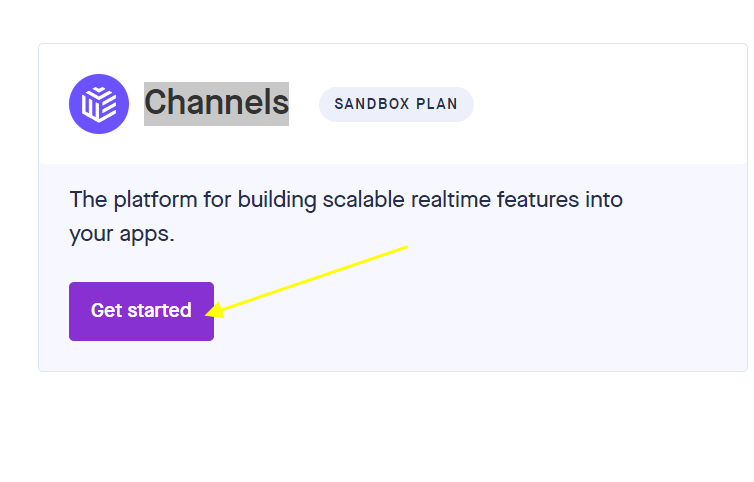
After that just enter some details and click on create App
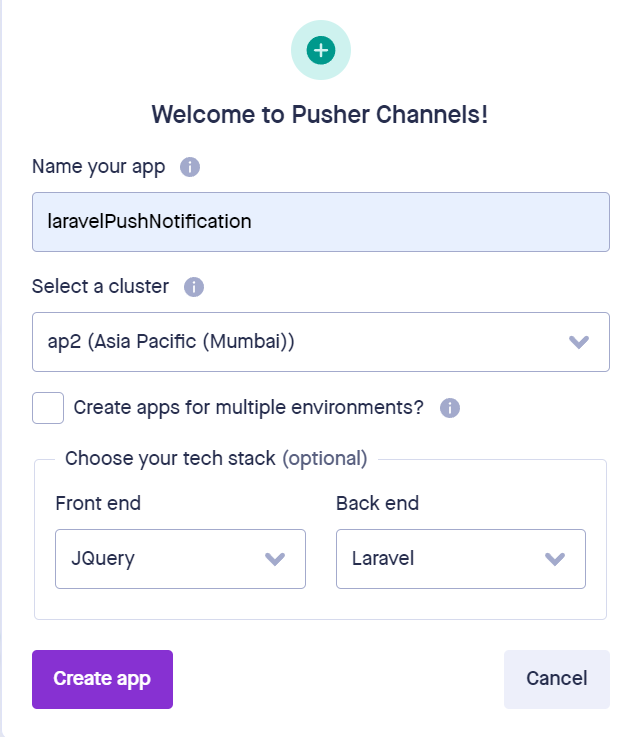
Now you can also see diffrent steps for creating or you may follow steps given below.
Click on App Keys and you will find your application keys , just put the keys in .env and also change BROADCAST_DRIVER=pusher and make sure to change PUSHER_APP_CLUSTER according to you app location from pusher
Copy for .env codeCopy
BROADCAST_DRIVER=pusher
PUSHER_APP_ID=XXXXXX
PUSHER_APP_KEY=XXXXXXXXX
PUSHER_APP_SECRET=XXXXXXXX
PUSHER_HOST=
PUSHER_PORT=443
PUSHER_SCHEME=https
PUSHER_APP_CLUSTER=ap2
4:Create and setup broadcasting event
For creating event paste the following command
code for event Copy
php artisan make:event SendNotification
Inside app/Events/SendNotification.php paste the following code
code for SendNotification.php Copy
<?php
namespace App\Events;
use Illuminate\Broadcasting\Channel;
use Illuminate\Broadcasting\InteractsWithSockets;
use Illuminate\Broadcasting\PresenceChannel;
use Illuminate\Broadcasting\PrivateChannel;
use Illuminate\Contracts\Broadcasting\ShouldBroadcast;
use Illuminate\Foundation\Events\Dispatchable;
use Illuminate\Queue\SerializesModels;
class SendNotification implements ShouldBroadcast
{
use Dispatchable, InteractsWithSockets, SerializesModels;
/**
* Create a new event instance.
*/
public $data;
public $channel;
public $event;
public function __construct($data ,$channel , $event )
{
$this->data = $data;
$this->channel = $channel;
$this->event = $event;
}
public function broadcastOn()
{
return [$this->channel];
}
public function broadcastAs()
{
return $this->event;
}
}
5:Create view blade
create a view file inside resources/views/pusher.blade.php and copy the code given below and replace the AppKey with your AppKey
pusher.blade.php: Copy
<!DOCTYPE html>
<head>
<title>Pusher Test</title>
<script src="https://js.pusher.com/7.2/pusher.min.js"></script>
<script>
// Enable pusher logging - don't include this in production
Pusher.logToConsole = true;
var pusher = new Pusher('AppKey', {
cluster: 'ap2'
});
var channel = pusher.subscribe('my-channel');
channel.bind('my-event', function(data) {
alert(data.data.name);
alert(data.data.subscribe_to);
// alert(JSON.stringify(data));
console.log(data);
});
</script>
</head>
<body>
<h1>Pusher Test</h1>
<p>
Try publishing an event to channel <code>my-channel</code>
with event name <code>my-event</code>.
</p>
</body>
6:Create new Event from controller and Send dynamic data and Broadcasting Events
Now for setting controller create a controller PusherController
code Copy
<?php
namespace App\Http\Controllers;
use App\Events\SendNotification;
class PusherController extends Controller
{
public function sendPusher()
{
$data = ['name'=>'DeveloperCodez','subscribe_to'=>'CodeWithVineetMaanas'];
event(new SendNotification($data,'my-channel','my-event'));
}
}
7:Setup routes.php
Building new routes for data from Pusher
code : Copy
<?php
use Illuminate\Support\Facades\Route;
use App\Http\Controllers\PusherController;
/*
|--------------------------------------------------------------------------
| Web Routes
|--------------------------------------------------------------------------
|
| Here is where you can register web routes for your application. These
| routes are loaded by the RouteServiceProvider within a group which
| contains the "web" middleware group. Now create something great!
|
*/
Route::get('sendPusher', [PusherController::class, 'sendPusher']);
8:Sending data from Pusher
php artisan serve
http://127.0.0.1:8000/sendPusher
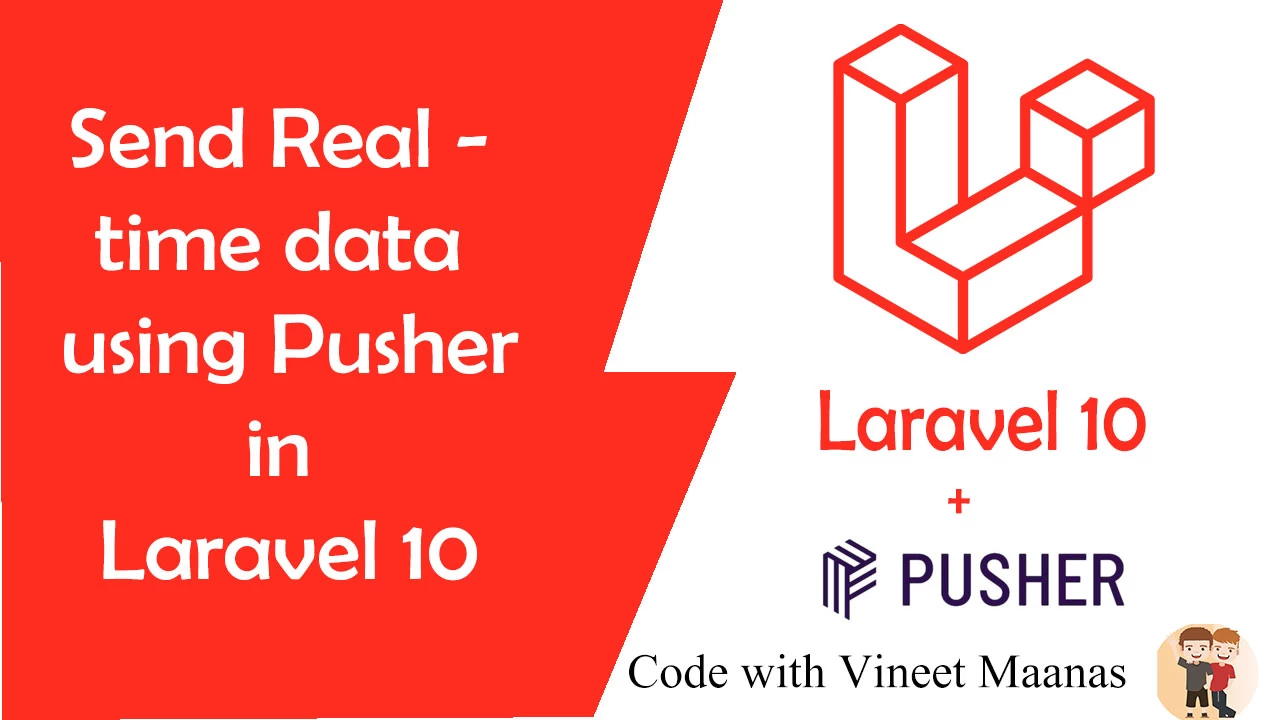
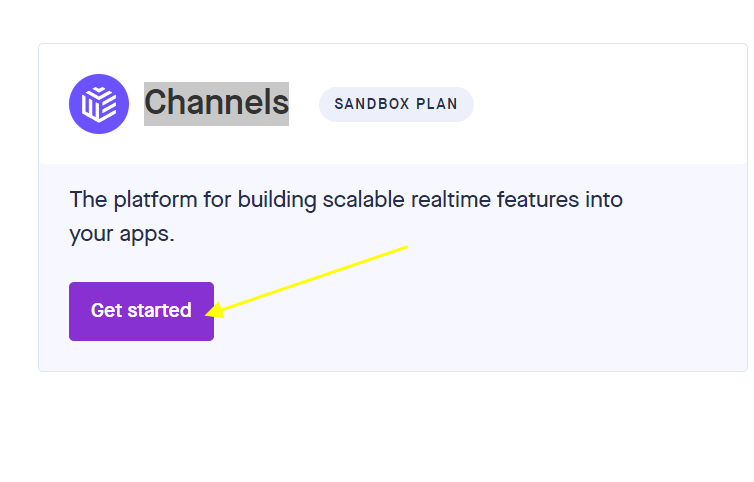
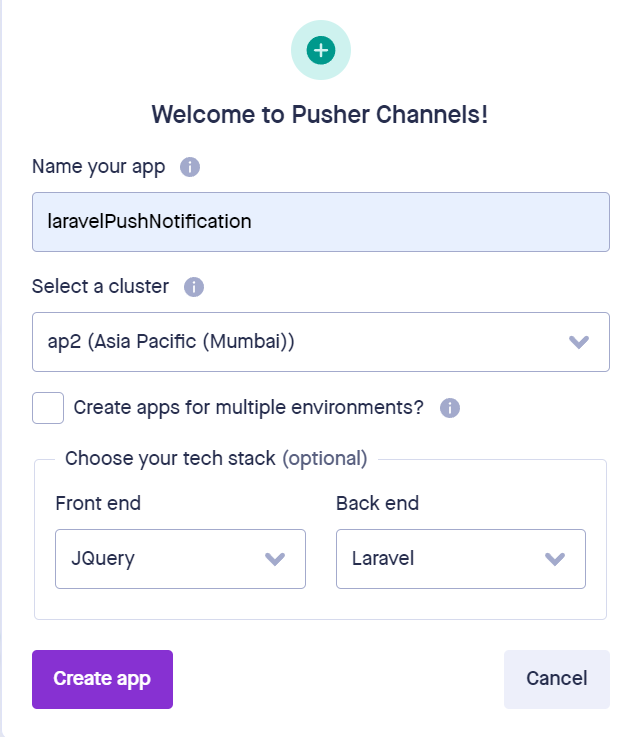













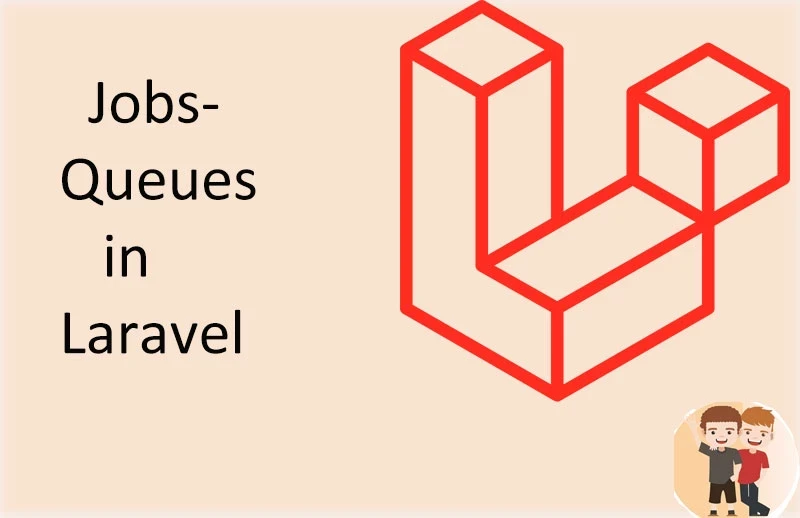

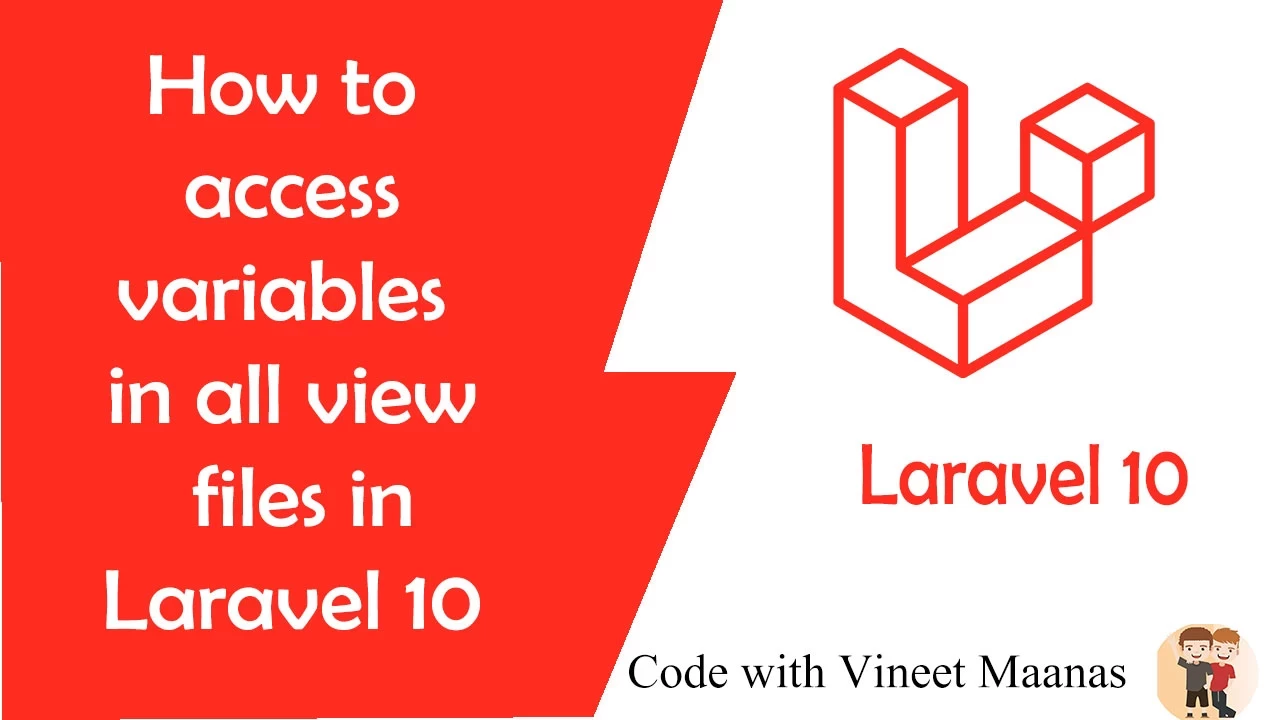

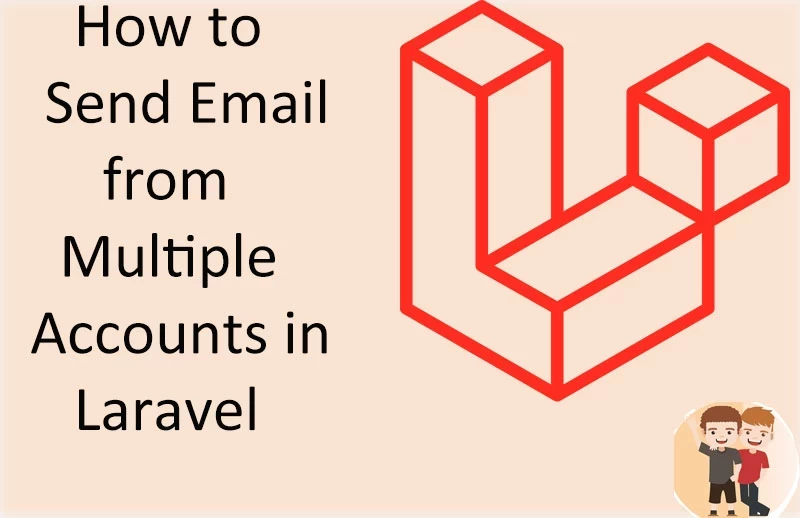





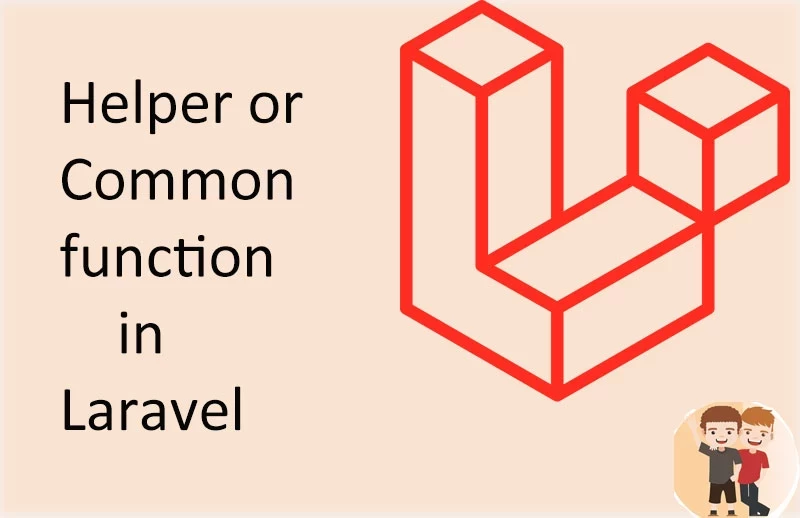
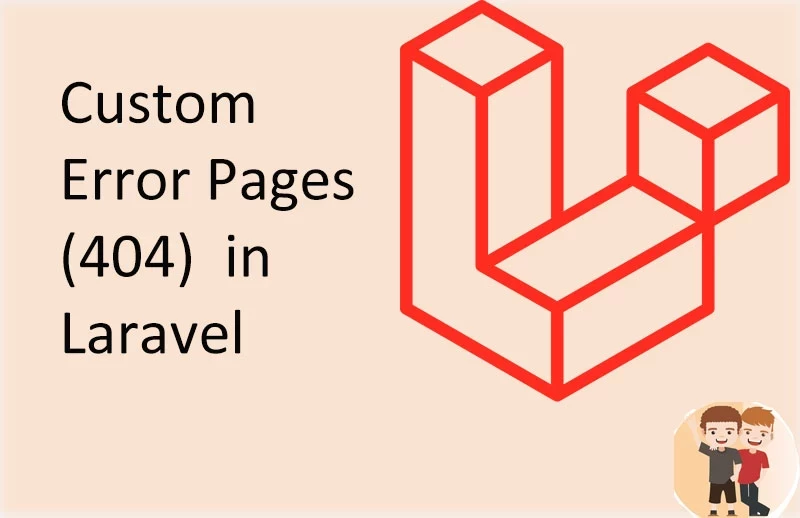


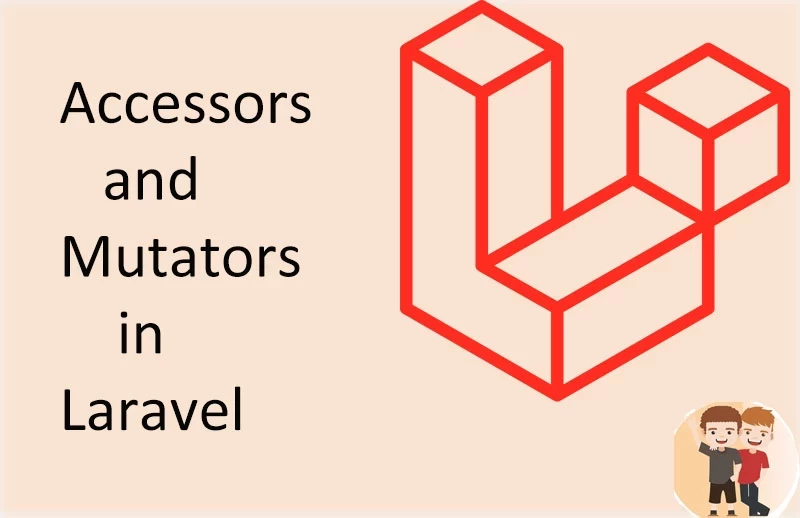
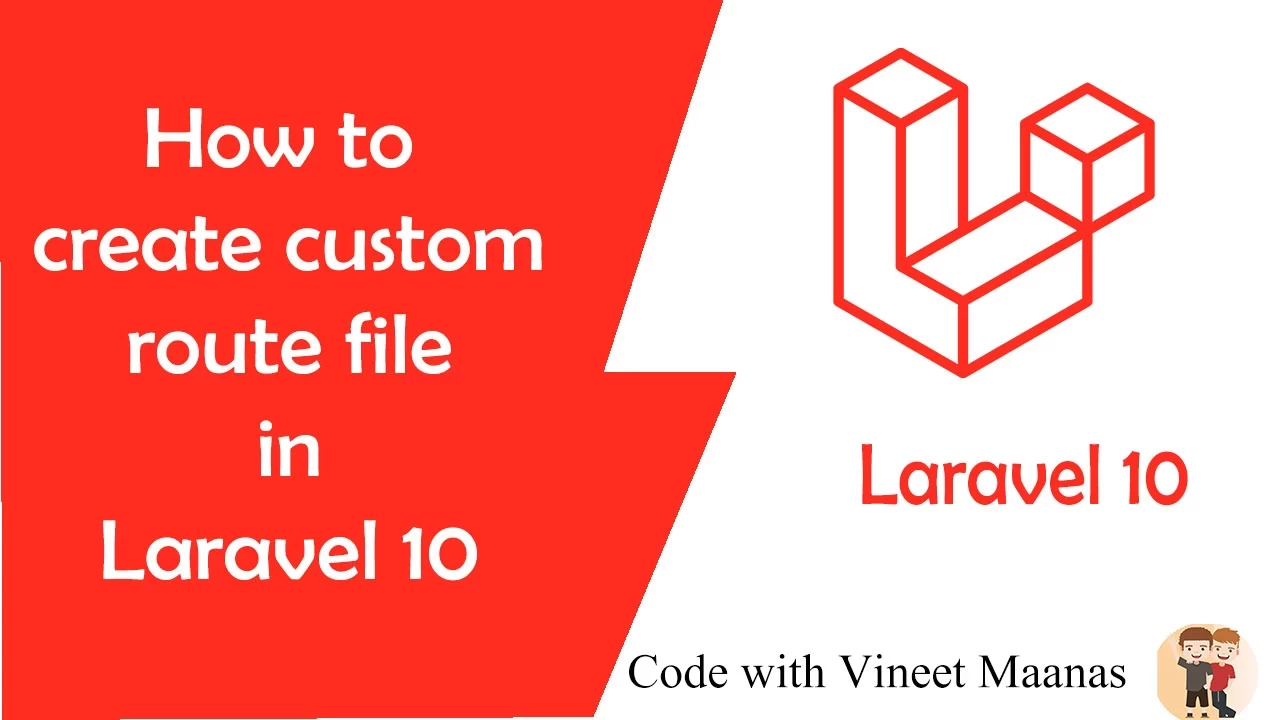

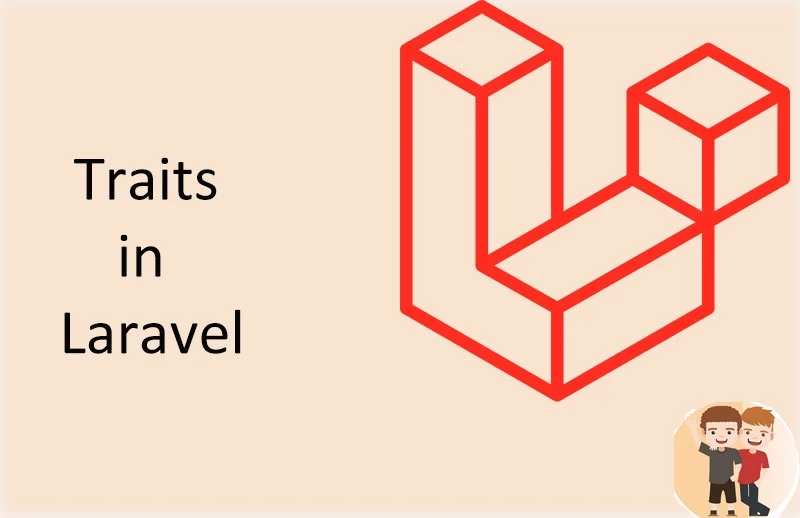
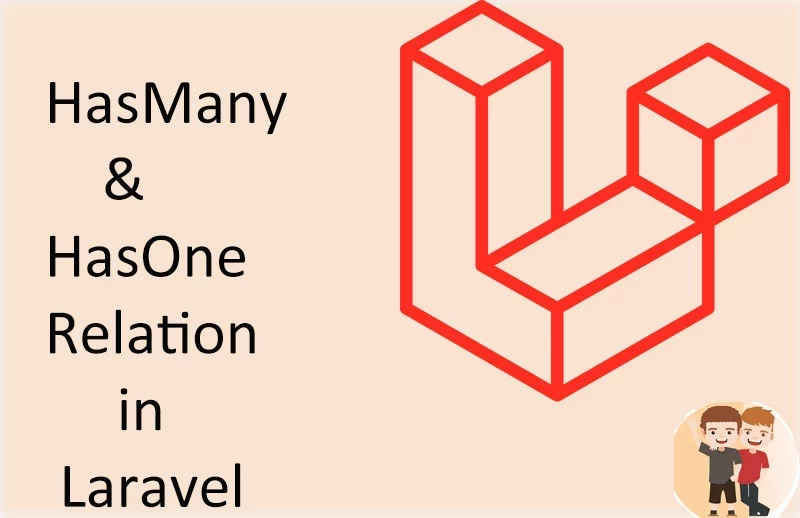











0 Comments (Please let us know your query)