Jobs in Laravel 9 , Jobs-Queues in Laravel 9
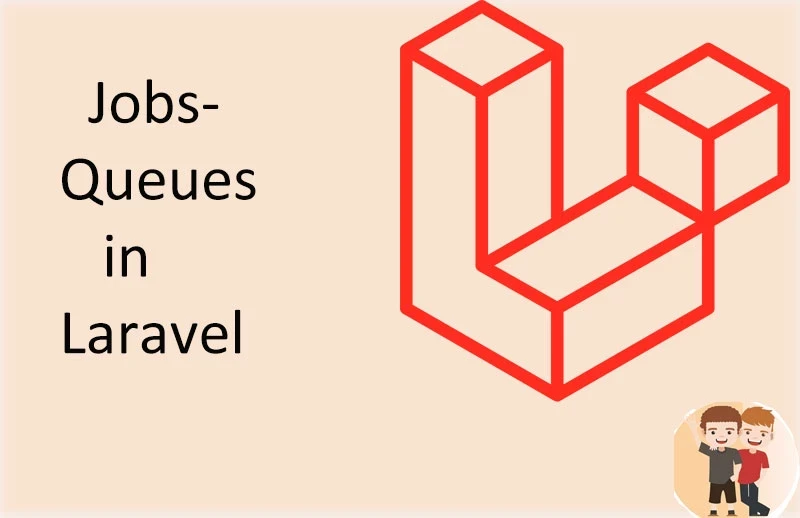
Table of Contents
| S.no | Contents-topics |
|---|---|
| 1 | Introduction of job-queues |
| 2 | Controller function for creating data |
| 3 | Configuration for job-queues |
| 4 | Making job-queues |
| 5 | Call the job-queues |
1:Introduction of job-queues
Jobs-queues is the one of best feature of laravel , to do work in the background while performing front actions, like if you have 100 emails to hit in the morning and performing particular functions , jobs-queues is the best optin to perform this action. It actually create a jobs table in database and work accordingly.Like wise if you have some payment payout system in your system which work on some cron job then job-queues is the option to perform such actions.
Taking a basic example of updating the databae with 100 users , calling from web.php to any controller to perform function.
2:Controller function for creating data
web.php code. Copy
In Controller we are just creation some data to perform jobs in laravel
code: Copy

3:Configuration for job-queues
As 100 reocrds has been created , now we will create jobs table in database which stores jobs and process them one by one with FCFS( first come first serve).
command for table :Copy
Also read:HOW TO CREATE COMPONENTS IN LARAVEL 9
It will create migration file and then we have to create this migration in our database
command for migartion Copy
4:Making job-queues
This will create Jobs table in database
Now we will create our new job with name UpdateUserData
command for job: Copy
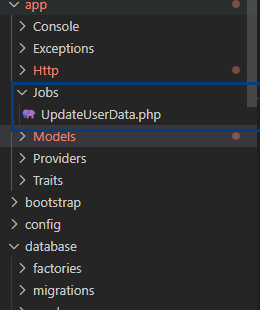
Also read:HOW TO MAKE TRAITS IN LARAVEL 9
Now for the testing the jobs in laravel we will change the name of the users in App\Jobs\UpdateUserData with the help of jobs , paste the following code in app/Jobs/UpdateUserData to update the user data and see the changes Copy
in .env file make QUEUE_CONNECTION=sync to QUEUE_CONNECTION=database
.env Copy
Now from controller we call this UpdateUserData job by using UpdateUserData::dispatch() method
code: Copy
Now you will see an entry in jobs table.
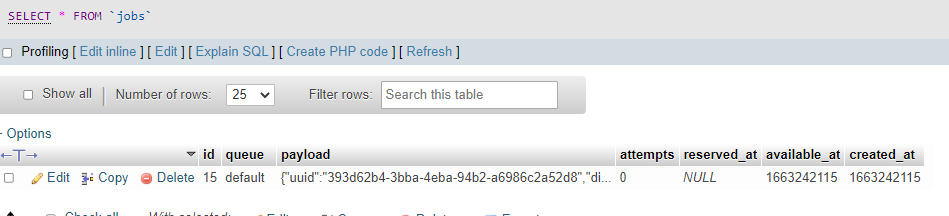
5:Calling the job-queues
Now hit following command in your terminal
command:Copy
This will take the data from jobs database and perform the corresponding functions in a queue.
If you change the functionality of your job then hit this command
command for restart: Copy
php artisan queue:restartagain php artisan queue:work
if you want to make terminal work in the backgroud after you closes your console or terminal use this
Copy
nohup php artisan queue:work &Note : On live servers sometimes it automatically stops due to server reboot then use cronjob and call the artisan from url .
Route::get('jobsWork', function () { Artisan::call('queue:work'); });





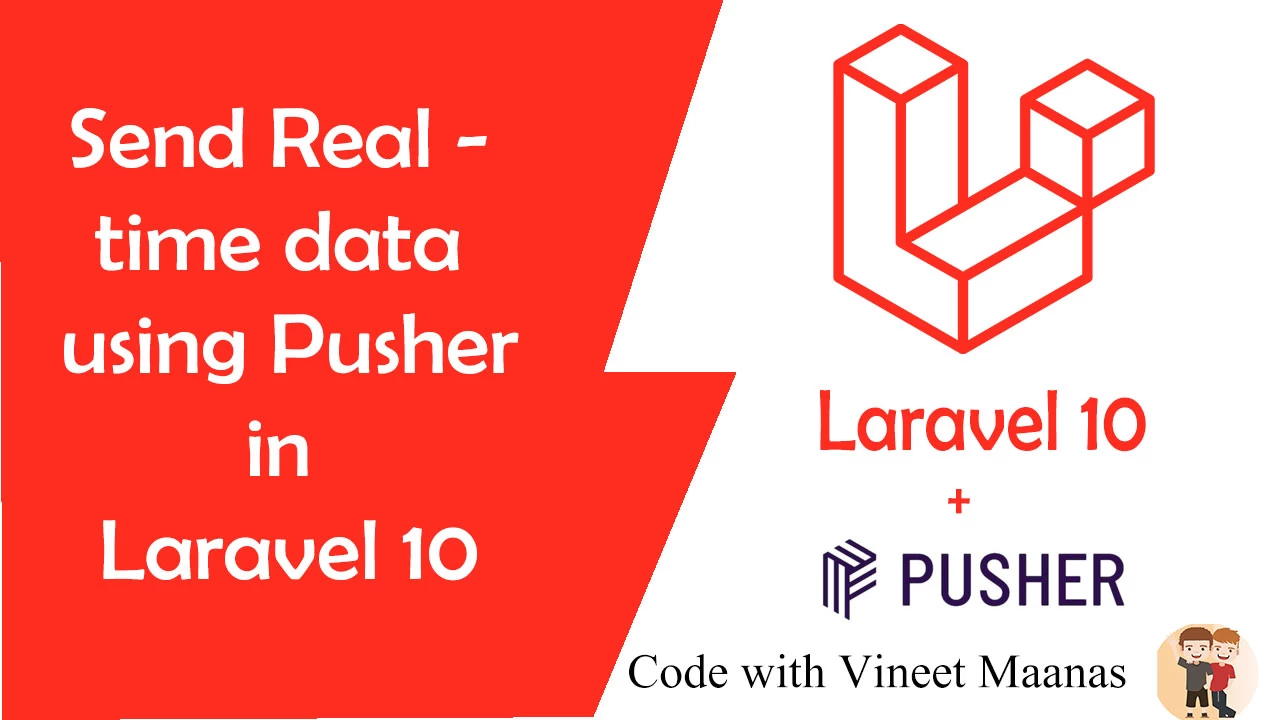









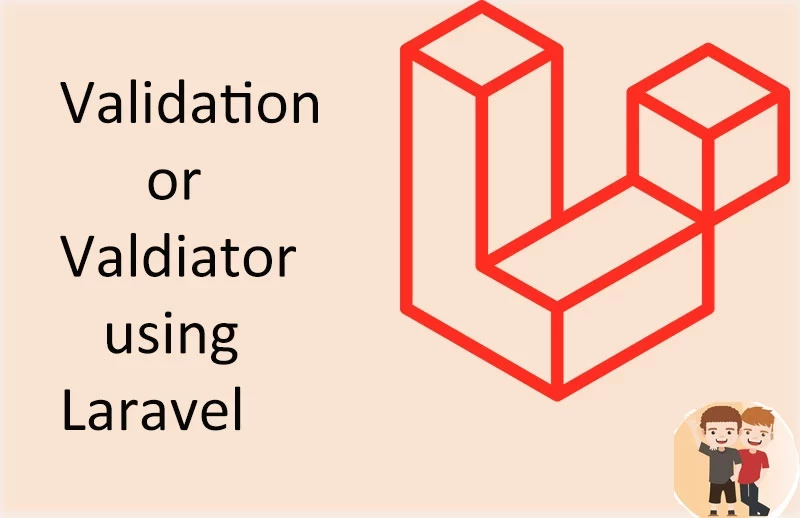
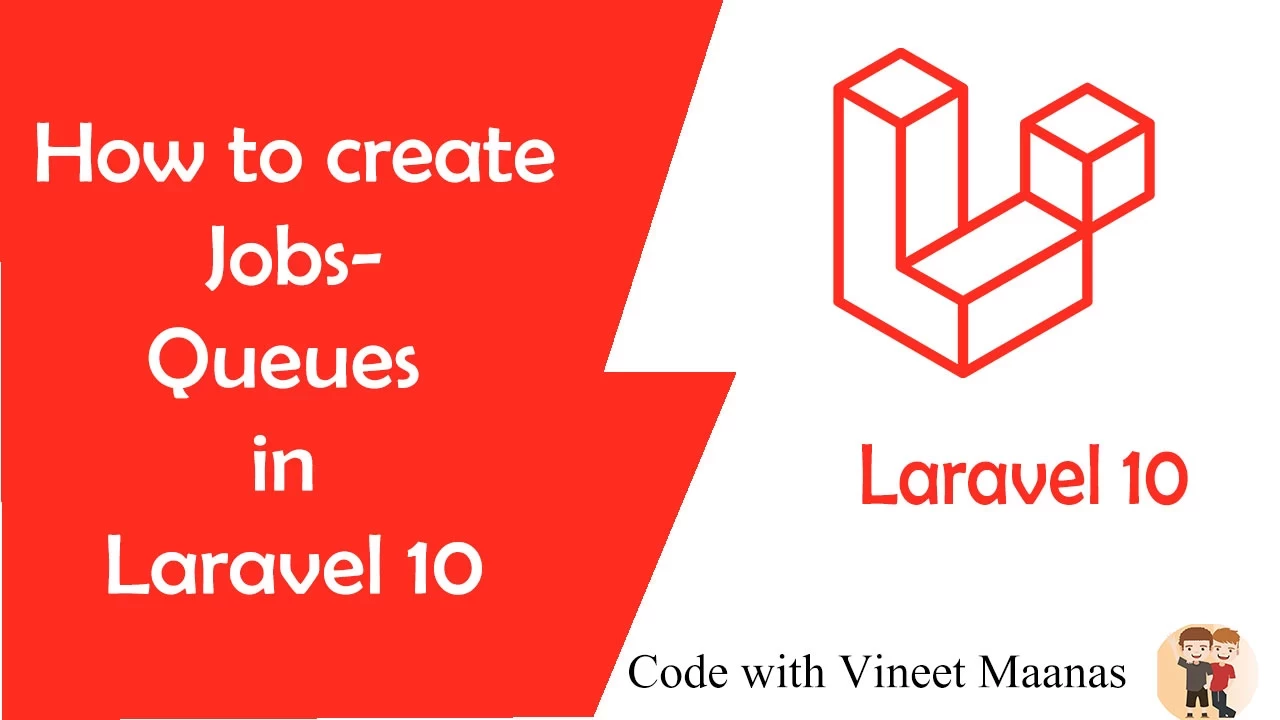
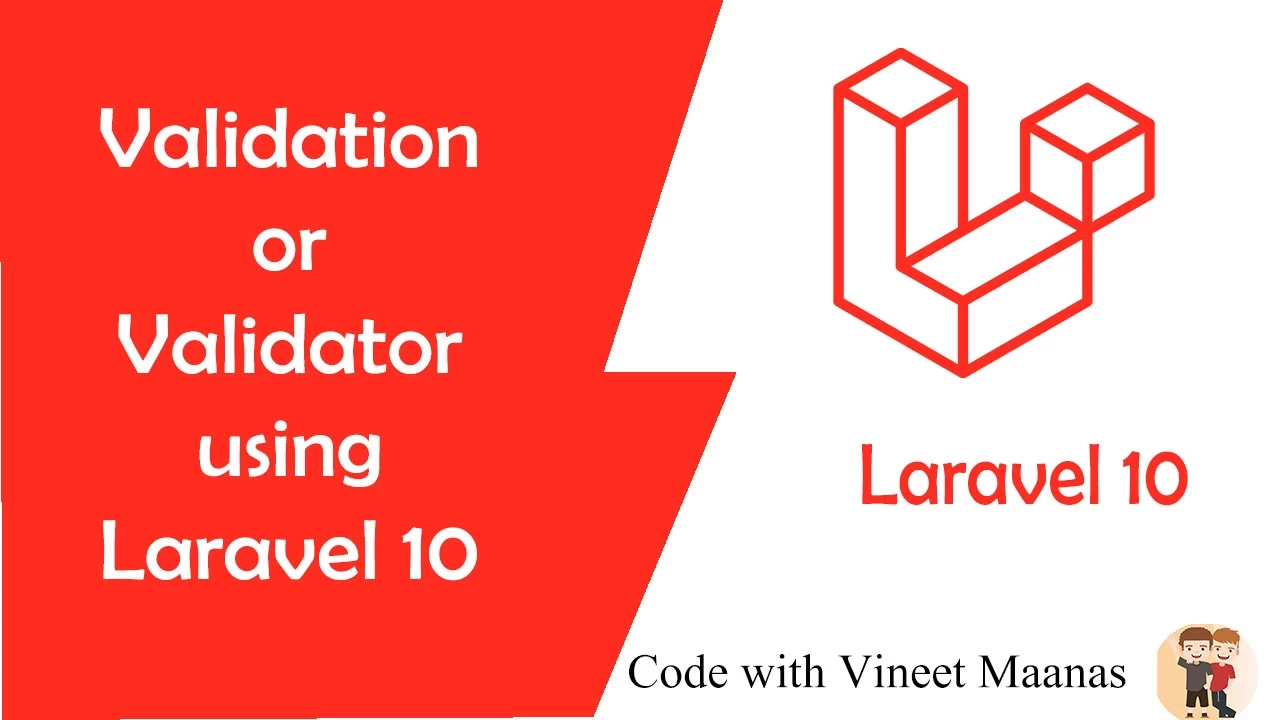




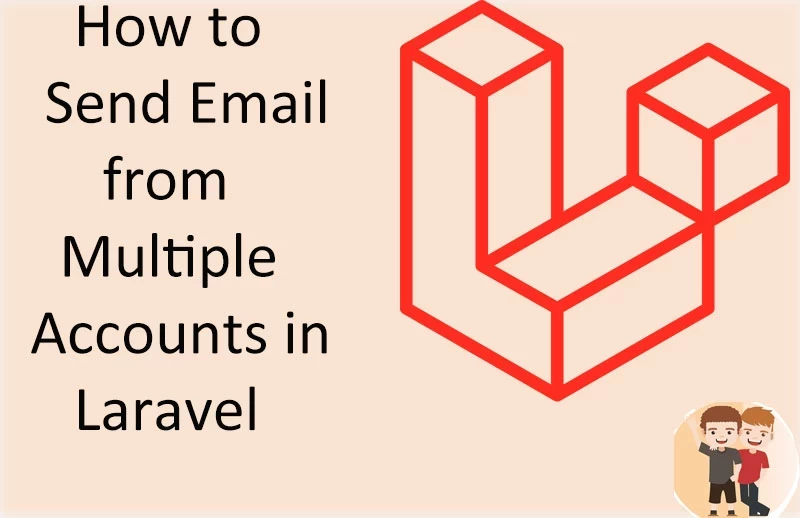
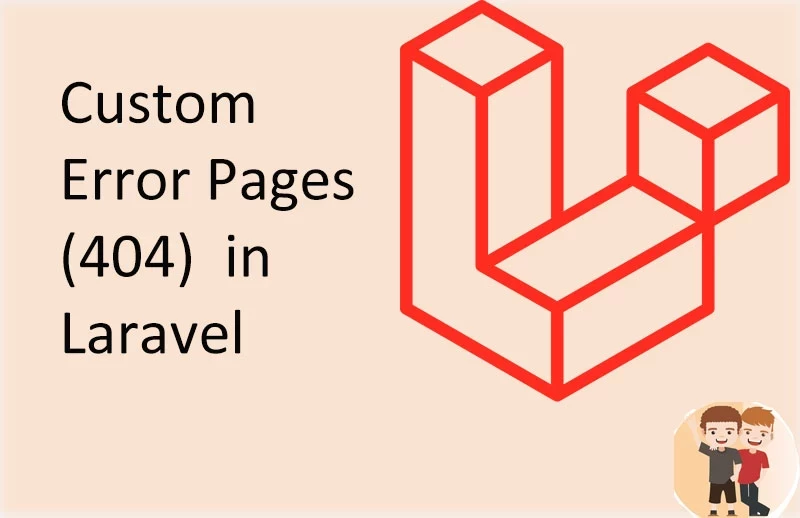
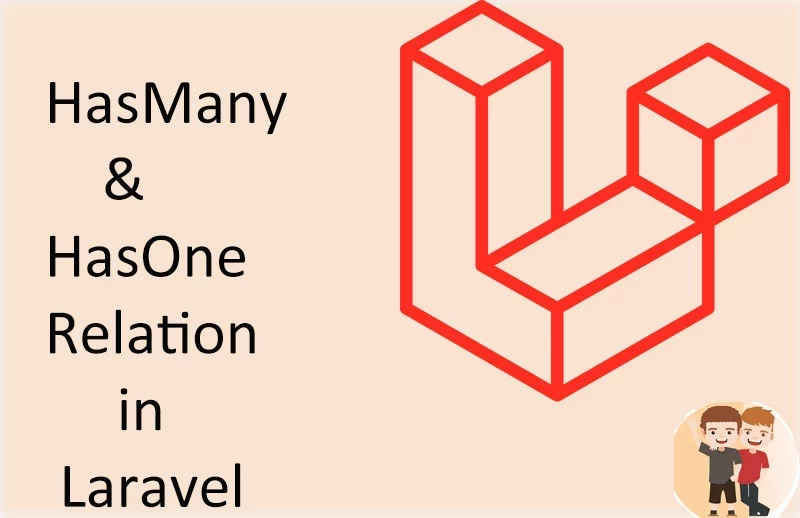

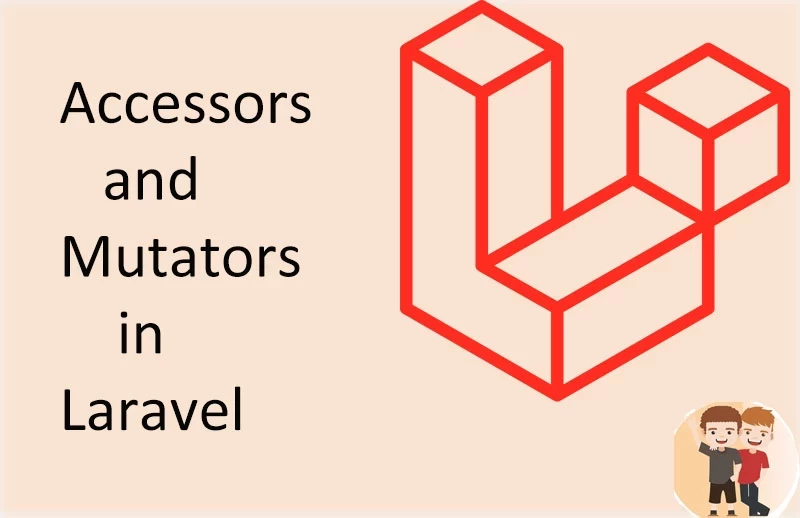
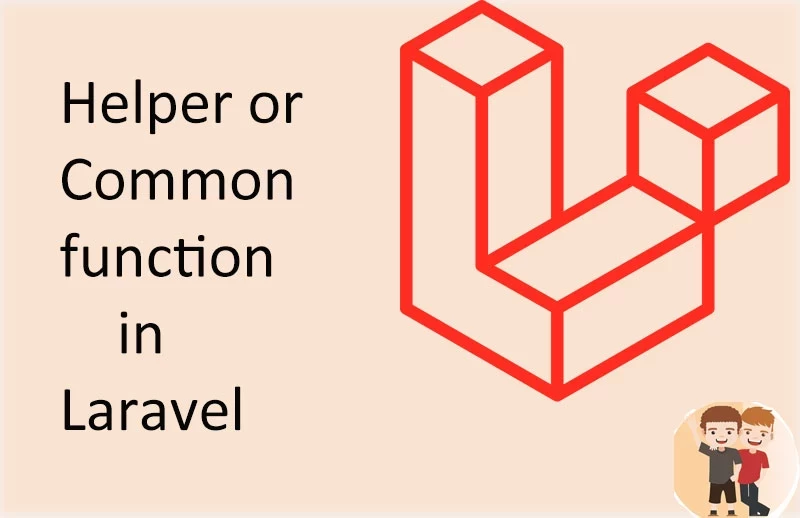

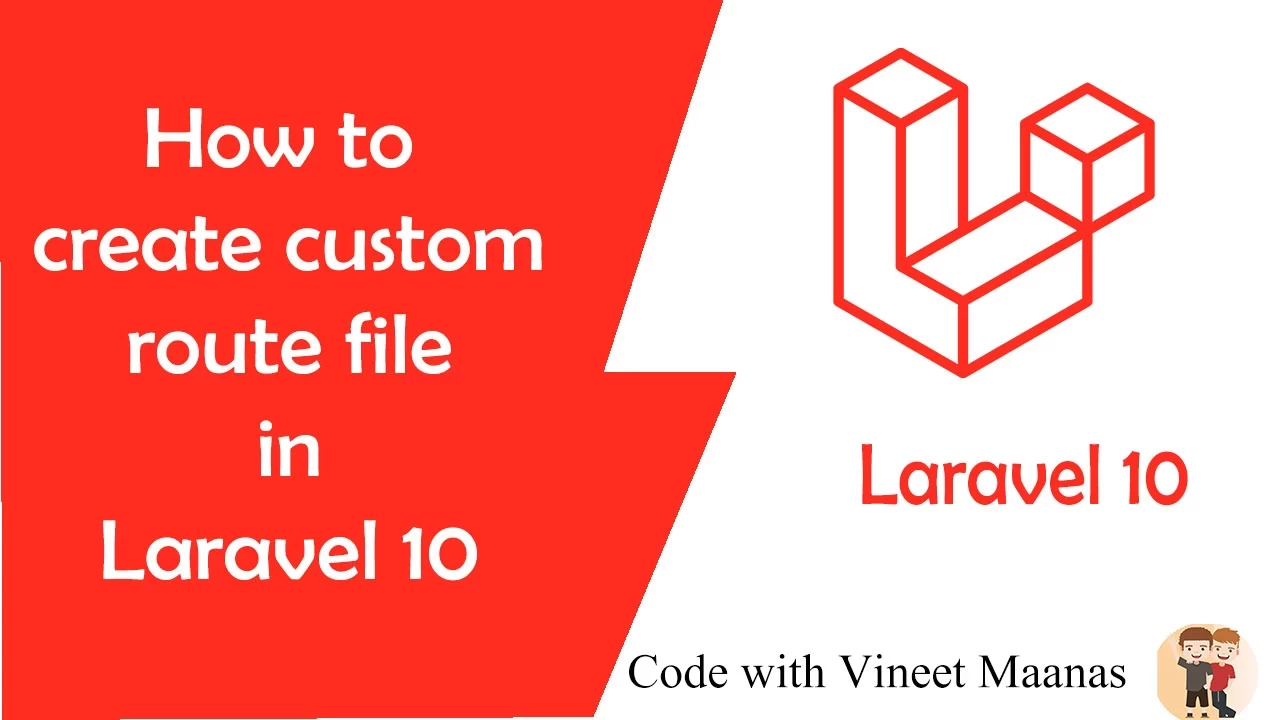


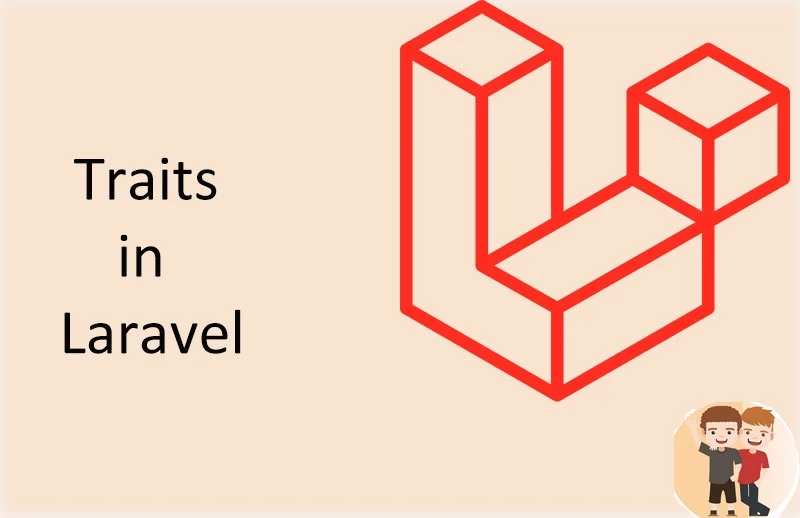










0 Comments (Please let us know your query)