Setup and install Vue js 3

Hello developers in this tutorial we will discuss about how to setup and install vue js 3
Table of Contents
| S.no | Contents-topics |
|---|---|
| 1 | Install node js and npm |
| 2 | Install Vue js 3 |
| 3 | Create new project |
| 4 | Run the project |
1:Install Node js and NPM
For intalling node js and npm go to node js official website and dowload LTS version as it is more suitable and recomended version from node itself

Just open the package and install it like a normal installer (only for windows) , this will also install npm as well.
2:Install Vue js 3
After installing node js and npm now its time to install vue js so for installing vue js just open the terminal and hit this command
Code for creating vue js:Copy
This will install latest version of vue js and create a new project just add your project name and hit enter till it will create the new peoject.

3:Create new project
As from the previous command it will also create a new project with the project name now go inside your project name by cd <your project name> hit enter
code for npm install : Copy
4:Run the project
To check and run the project simply hit npm run dev on the cmd















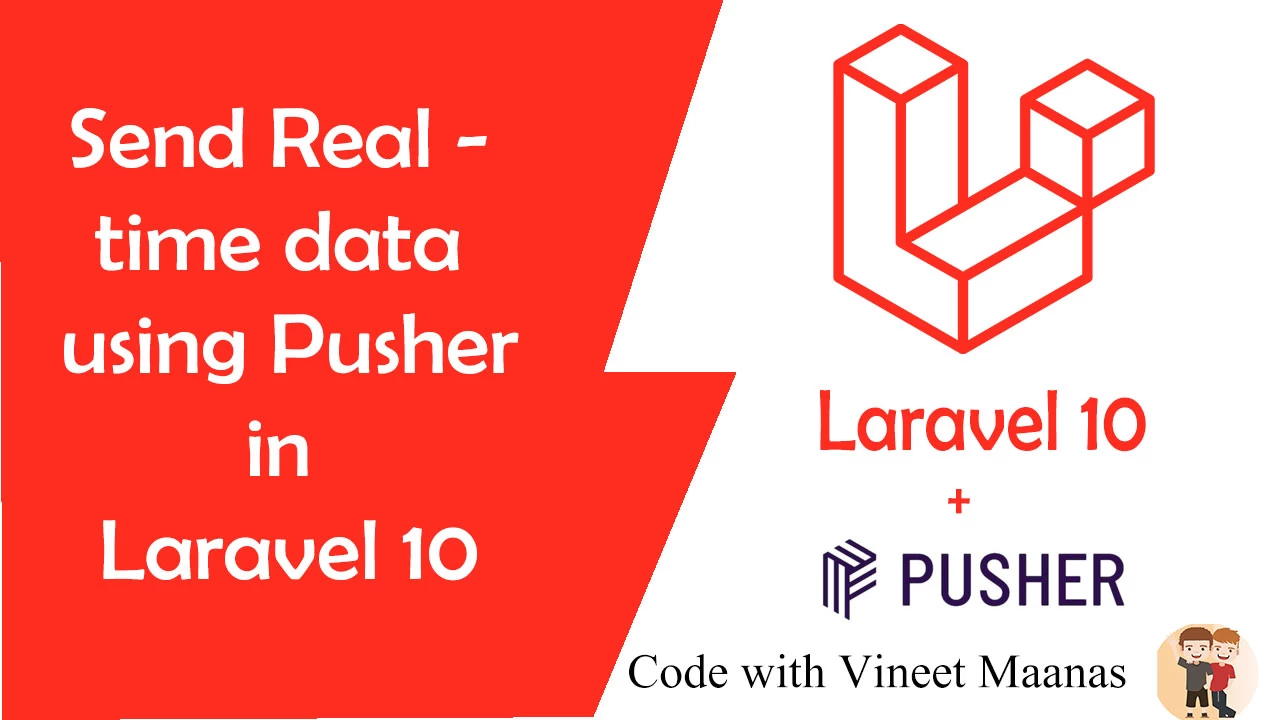
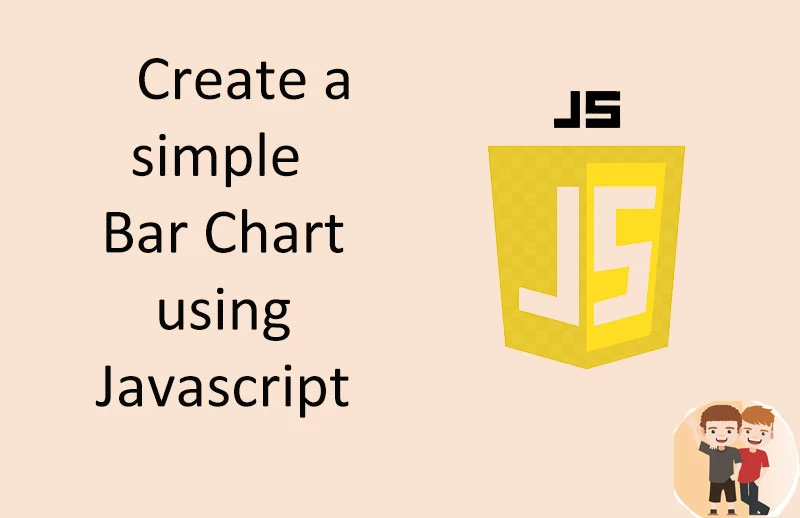
0 Comments (Please let us know your query)