Create dynamic view in Laravel 10 , create custom artisan command using Laravel 10

Hello developers in this tutorial we will discuss about how to create custome artisan command and how to create dynamic view in laravel
Table of Contents
| S.no | Contents-topics |
|---|---|
| 1 | What are Artisan commands |
| 2 | Create custom artisan command for view |
| 3 | Code for command view file |
| 4 | Entering artisan command |
1:What are Artisan commands
Artisan commands are similar to commands on CMD or commands which we enter in terminal to make changes , Laravel comes with inbuilt command line interface that name is Artisan , by the use artisan command we can make jobs , model , controller , migration and many more with the artisan command
2:Create new artisan command for view
For creating new custom artisan for creating view , simply open the terminal and hit the below command with respective to file name.
Copy for creating artisan commandCopy
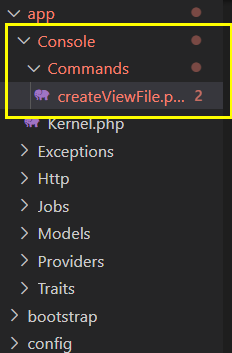
Inside app/console/Commands/ you can see createViewFile.php
3:Code for command view file
Also read: AUTH GUARD IN LARAVEL 10 , MAKE MODEL AUTHENTICABLE IN LARAVEL 10
createViewFile.php code: Copy
Here protected $signature = 'make:view {view}'; represents how to start this command and {view} means what should be name of our view file after that in handle() function consist of main logic behind the command to be executable.
4:Entering artisan command
command: Copy
Also read: HOW TO MAKE TRAITS IN LARAVEL 10.





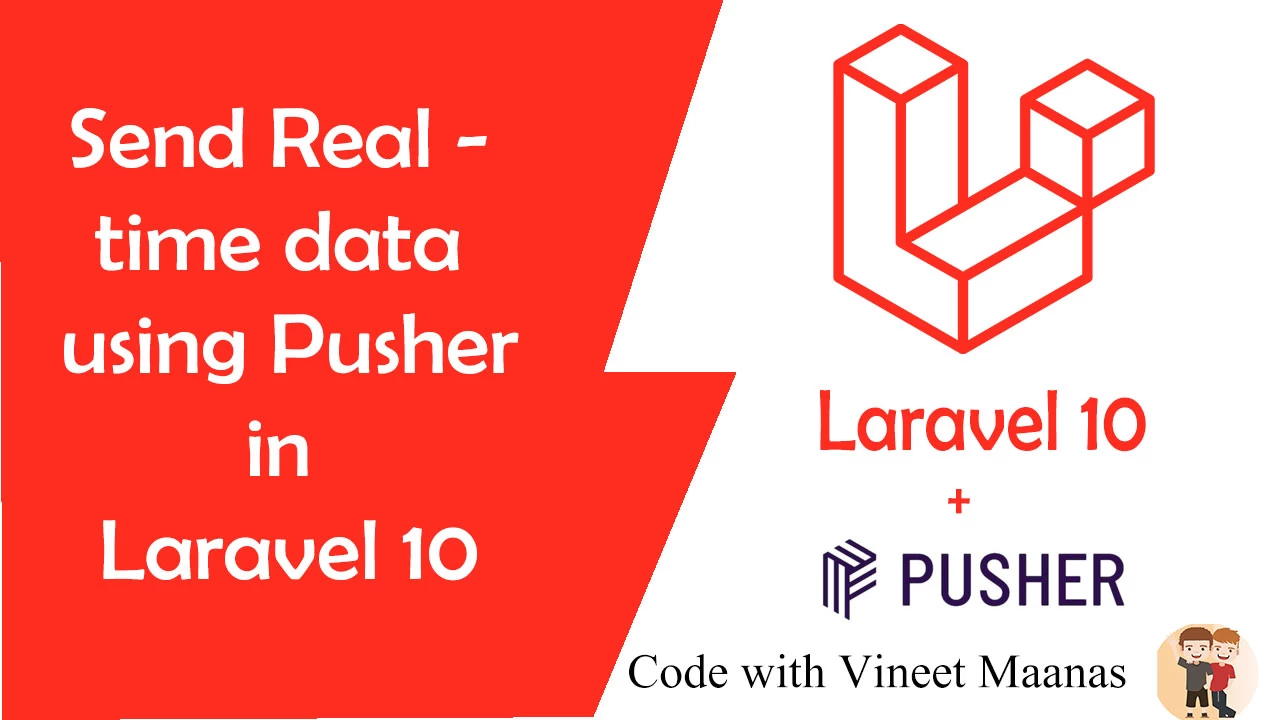








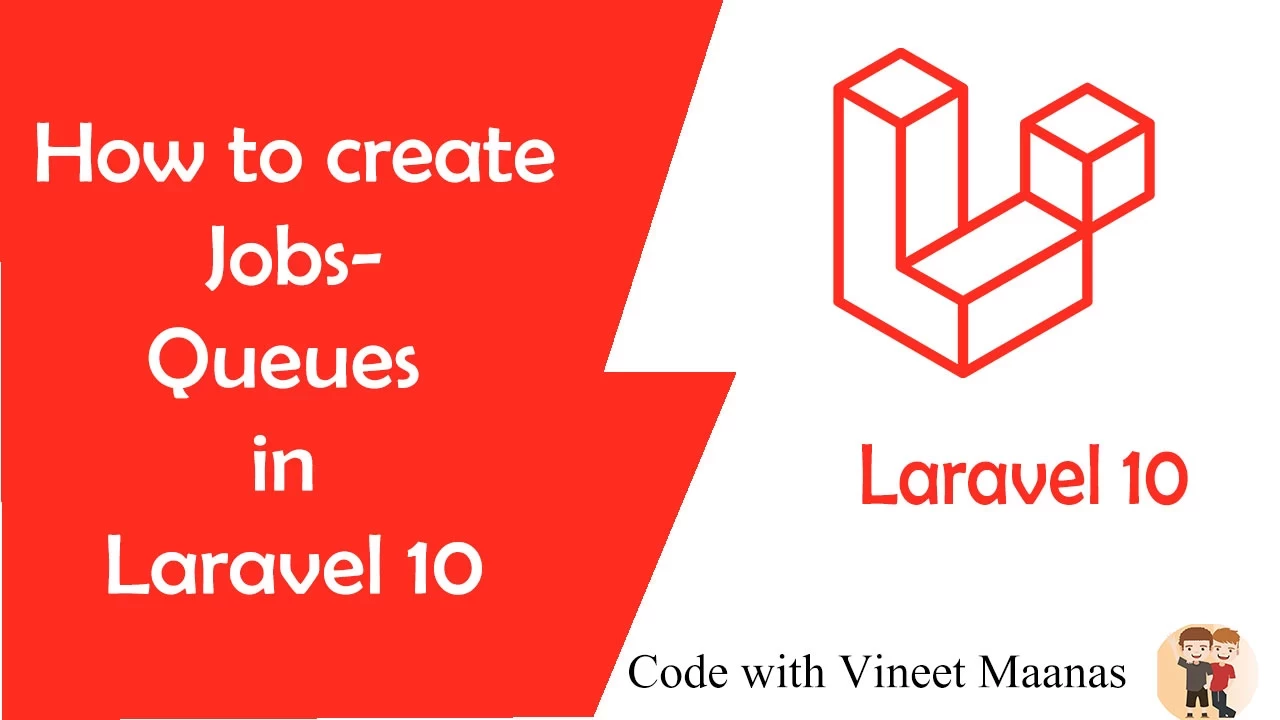




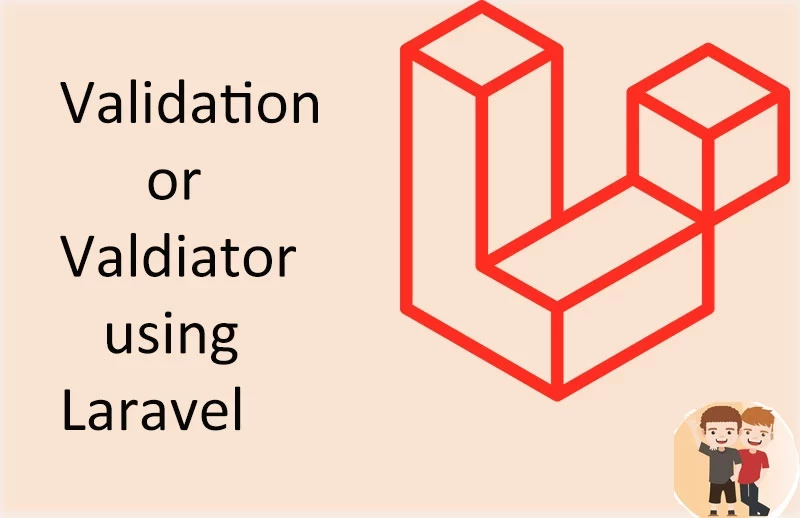

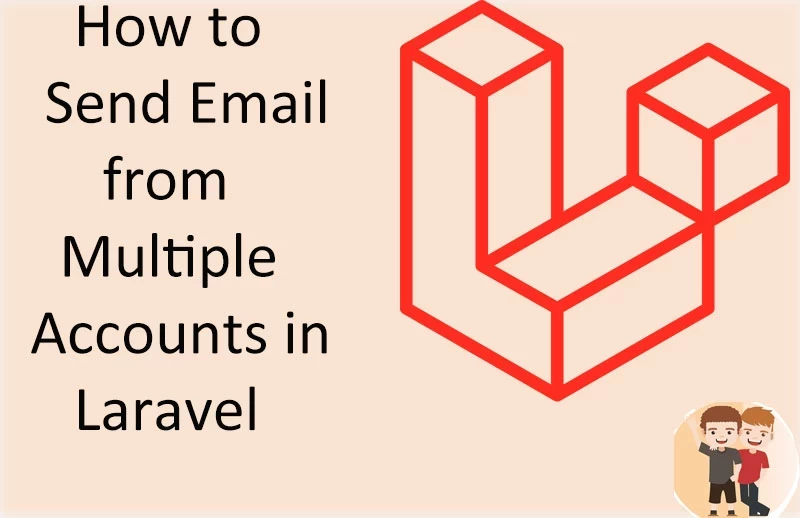

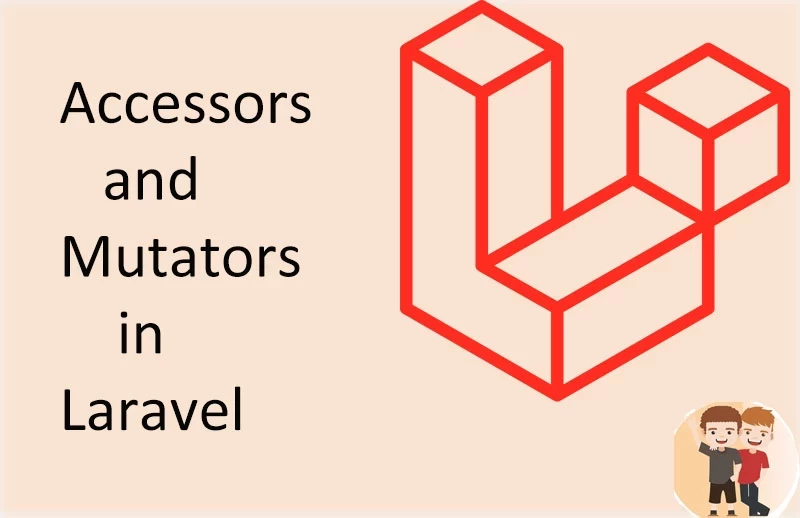
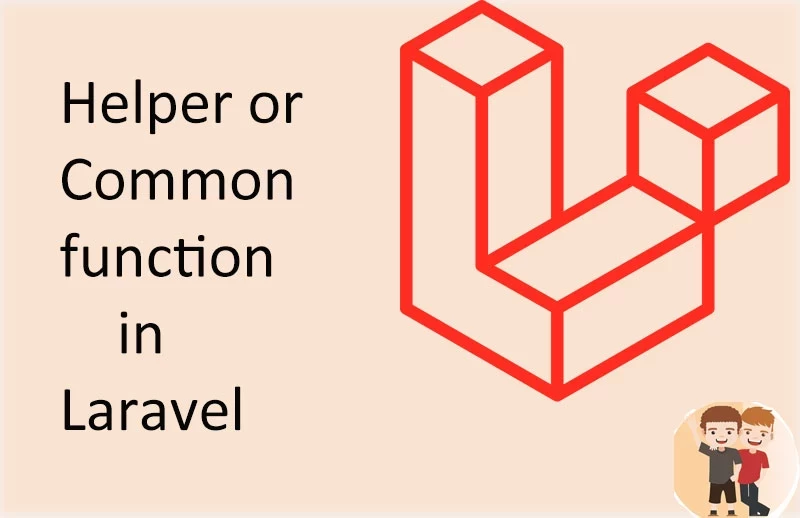


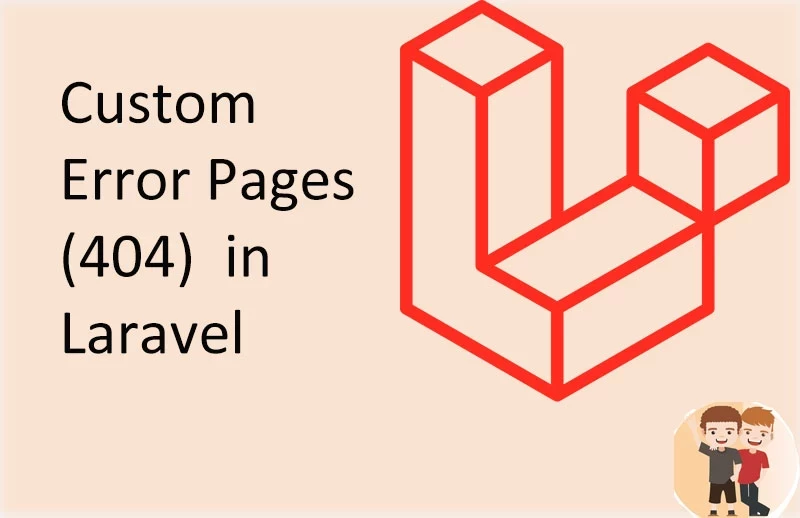
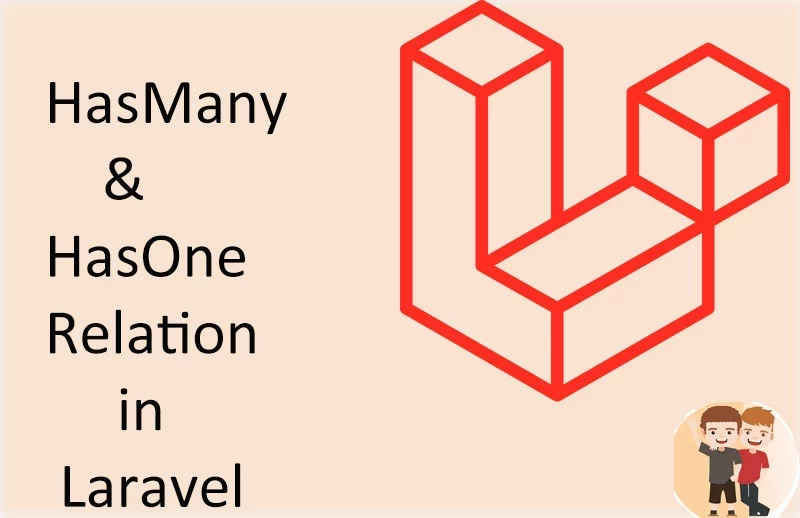
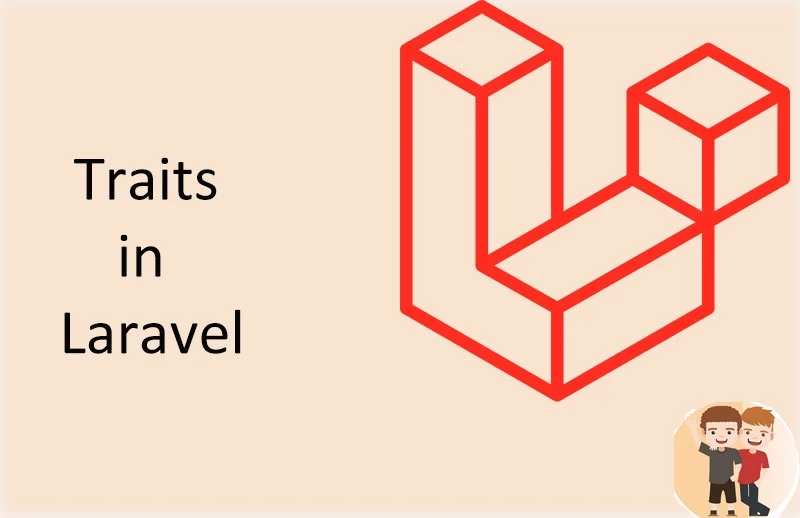

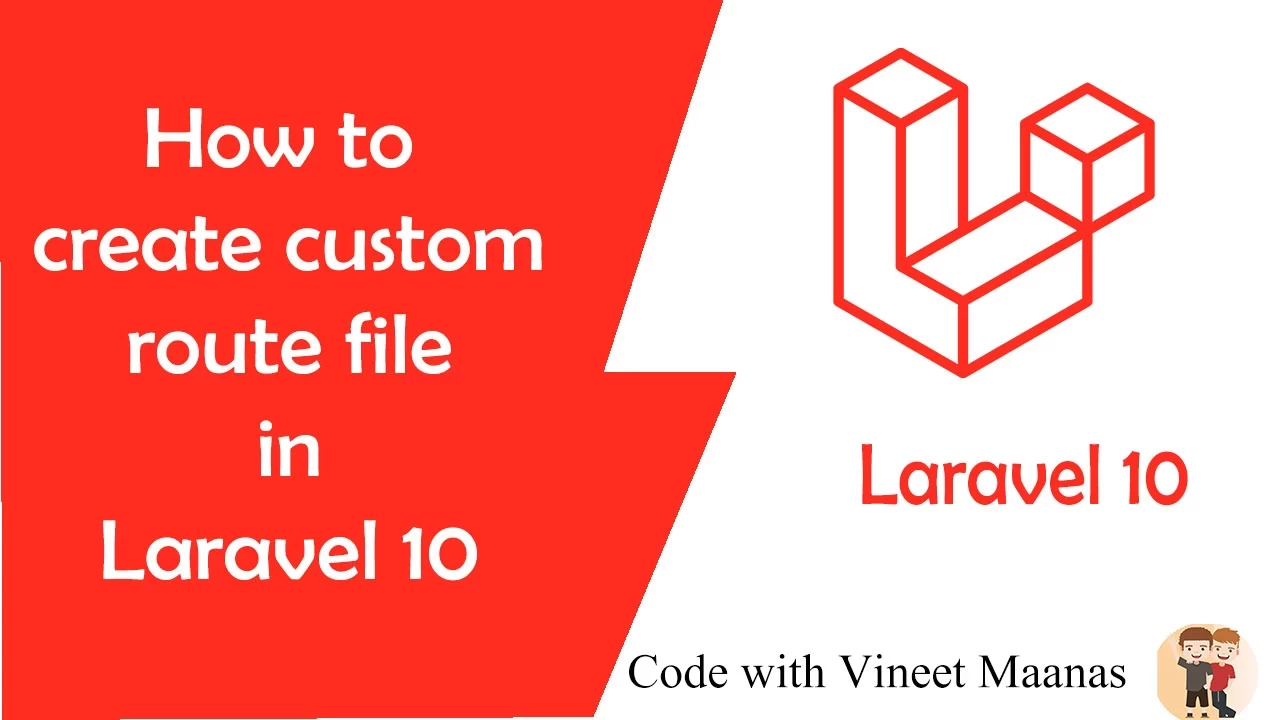











0 Comments (Please let us know your query)