Hello developers in this tutorial we will discuss about how to send attachment-pdf , image with email in laravel
Table of Contents
1:Install PDF package
PDF means Portable Document Format that is used for exchanging documents , to mail PDF attachments in Laravel is made possible by the laravel-pdf package , for installing package hit the command below on terminal.
code for pdf package : Copy
composer require niklasravnsborg/laravel-pdf
2:Setup PDF in laravel
For setting up PDF in laravel go to config/app.php register pdf provider and alias in app.php file
Copy for creating artisan commandCopy
'providers' => [
/* Application Service Providers */
niklasravnsborg\LaravelPdf\PdfServiceProvider::class
],
'aliases' => Facade::defaultAliases()->merge([
'PDF' => niklasravnsborg\LaravelPdf\Facades\Pdf::class
])->toArray(),
Now we have to publish the library
code for publish Copy
php artisan vendor:publish
3:Setup smtp driver in .env
For sending email using SMTP driver we have to setup mail driver in .env file
smtp mail code: Copy
MAIL_MAILER=smtp
MAIL_HOST=smtp.gmail.com
MAIL_PORT=587
MAIL_USERNAME=USERNAME
MAIL_PASSWORD=PASSWORD
MAIL_ENCRYPTION=SSL
MAIL_FROM_ADDRESS=USERNAME
MAIL_FROM_NAME="${APP_NAME}"
Here protected $signature = 'make:view {view}'; represents how to start this command and {view} means what should be name of our view file after that in handle() function consist of main logic behind the command to be executable.
4:Create pdf view blade
create a view file inside resources/views/sendEmail.blade.php and copy the code given below
sendEmail.blade.php: Copy
<!DOCTYPE html>
<html lang="{{ str_replace('_', '-', app()->getLocale()) }}">
<head>
<meta charset="utf-8">
<meta name="viewport" content="width=device-width, initial-scale=1">
<title>Laravel 10 Email PDF Attachment Example</title>
</head>
<body class="antialiased">
<h2>A demo mail sent from DeveloperCodez.com</h2>
<p>This is demo email send from DeveloperCodez </p>
</body>
</html>
5:Setup EmailController
Now for setting controller create a controller EmailCotroller
code Copy
<?php
namespace App\Http\Controllers;
use Illuminate\Http\Request;
use Mail;
class EmailController extends Controller
{
public function index(Request $request){
{
$data["email"] = "developer@gmail.com";
$data["title"] = "DeveloperCodez";
$data["body"] = "This is demo PDF email";
$files = [
public_path('attachments/demo.jpeg'),
public_path('attachments/demo.pdf'),
];
Mail::send('mail.sendEmail', $data, function($message)use($data, $files) {
$message->to($data["email"])
->subject($data["title"]);
foreach ($files as $file){
$message->attach($file);
}
});
echo "Mail successfully sent!";
}
}
}
6:Setup routes.php
Building new routes for sending email
code : Copy
<?php
use Illuminate\Support\Facades\Route;
use App\Http\Controllers\EmailController;
/*
|--------------------------------------------------------------------------
| Web Routes
|--------------------------------------------------------------------------
|
| Here is where you can register web routes for your application. These
| routes are loaded by the RouteServiceProvider within a group which
| contains the "web" middleware group. Now create something great!
|
*/
Route::get('send_pdf_mail', [EmailController::class, 'index']);
7:Sending email with attachment
php artisan serve
http://127.0.0.1:8000/send_pdf_mail






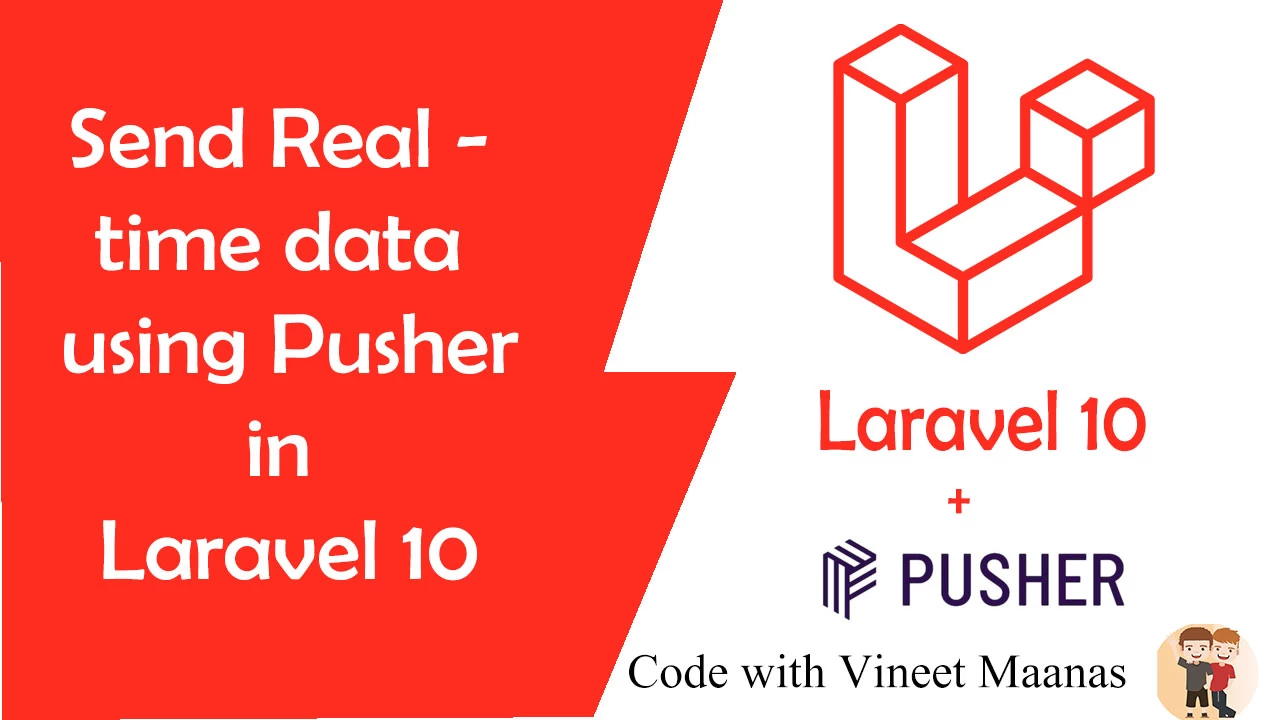










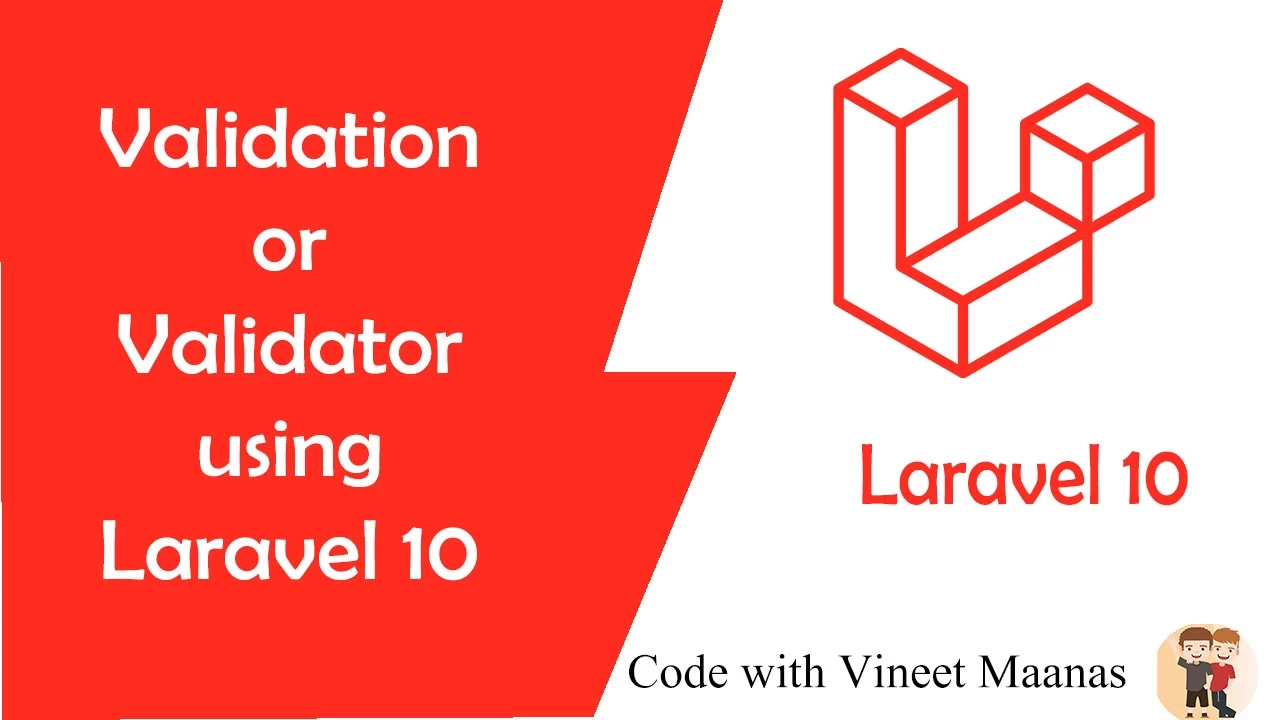
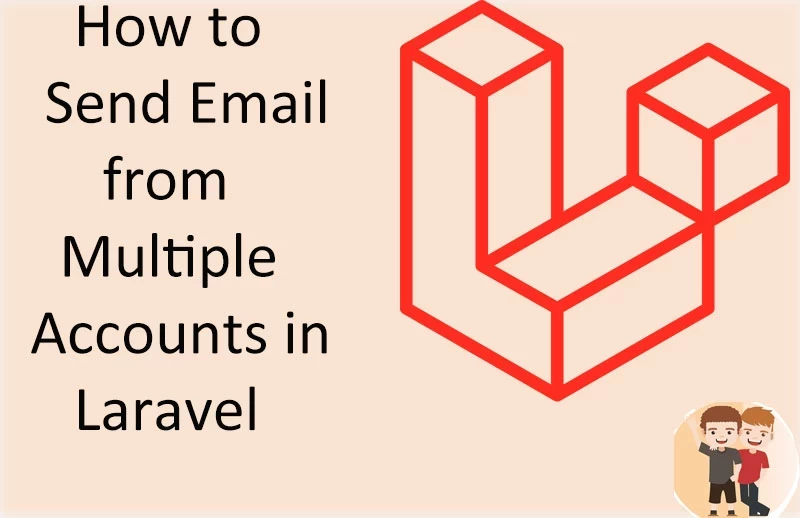
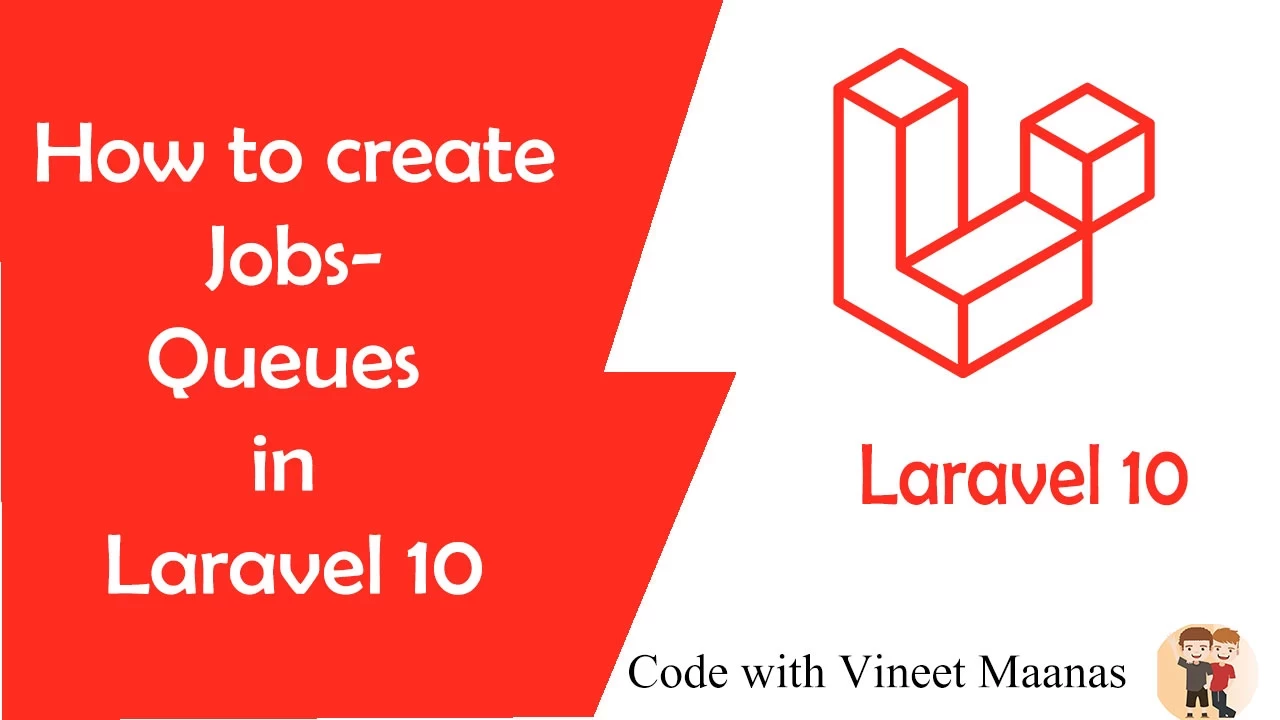


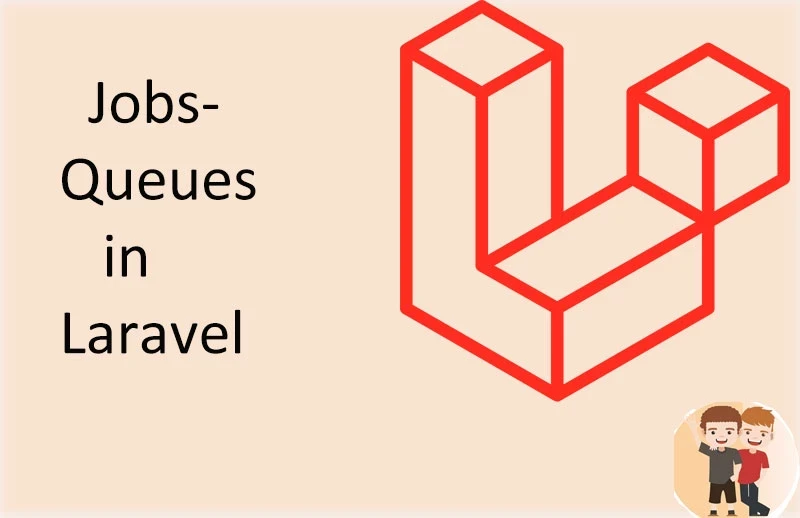


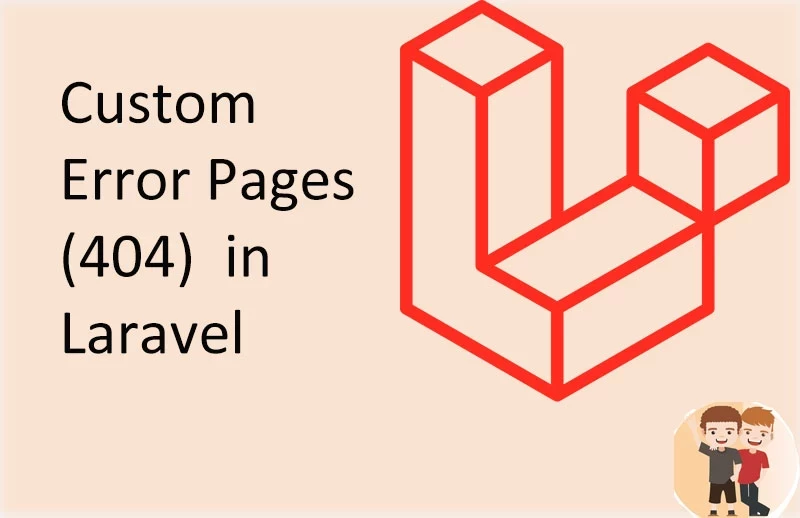
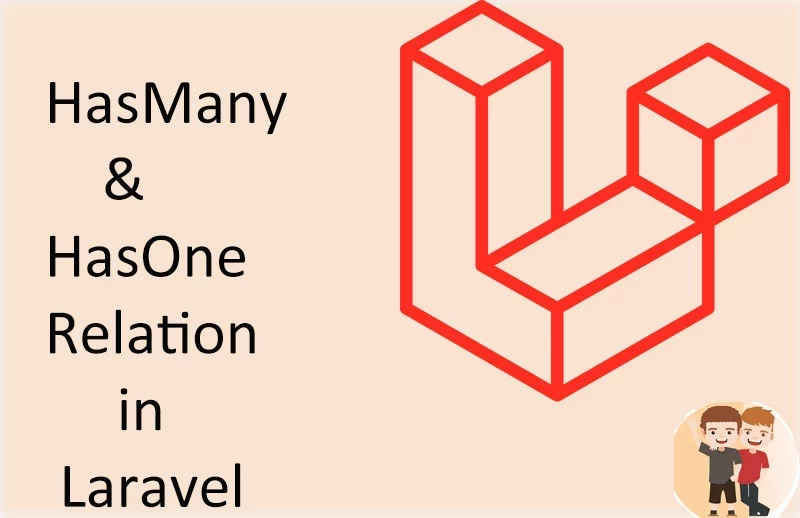

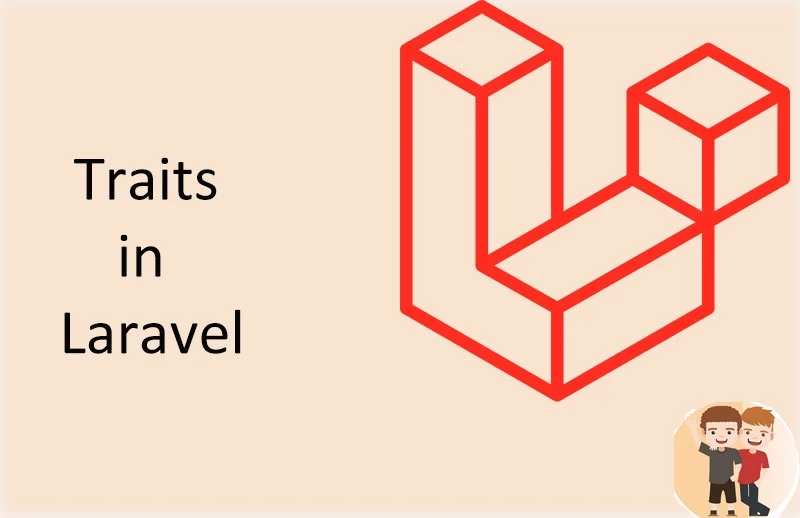
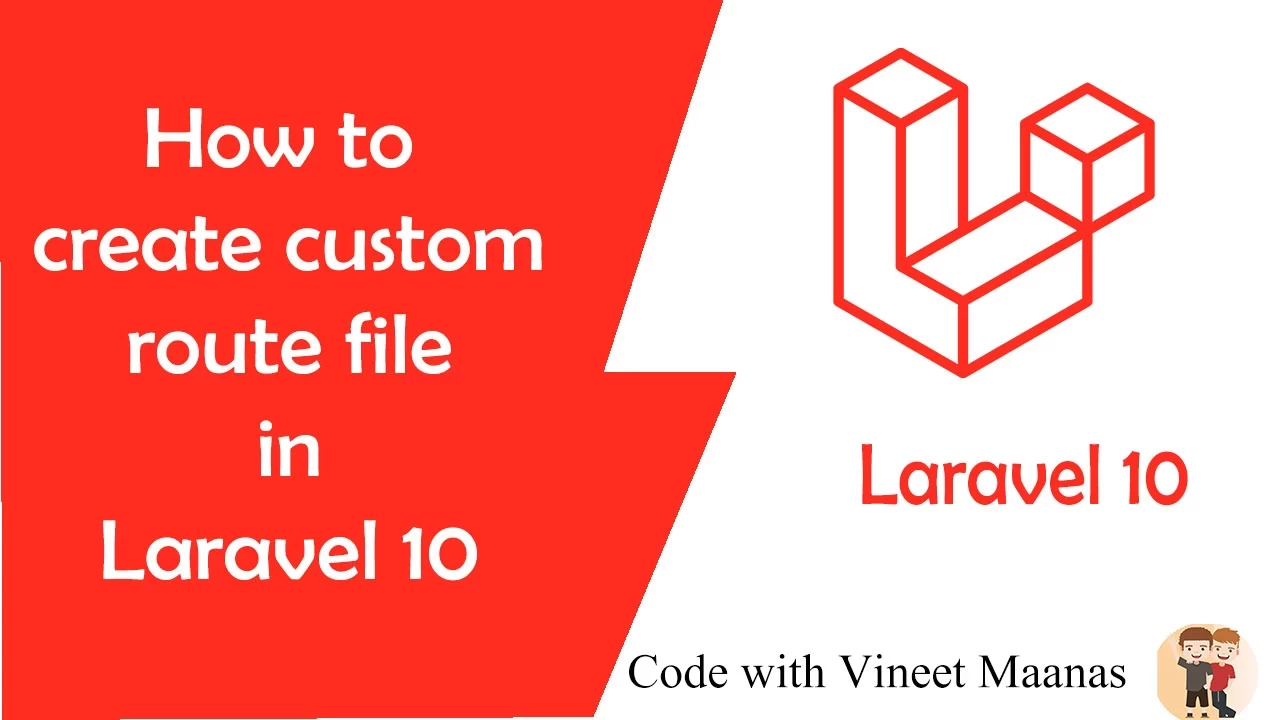
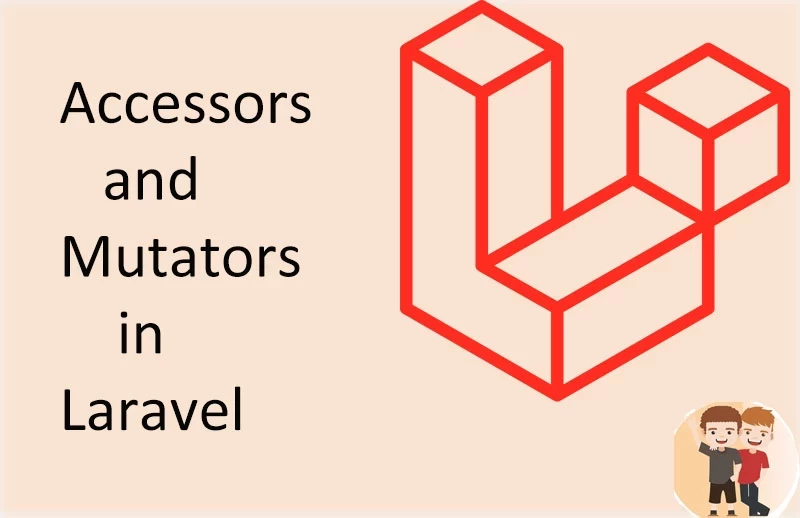


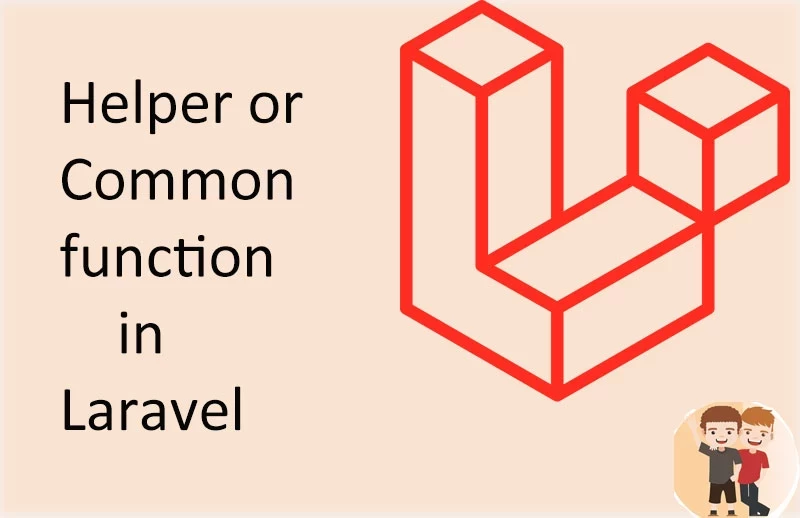










0 Comments (Please let us know your query)