Preview an image before uploading using jQuery
14-Sep-2024
|
|

Table of Contents
| S.no | Contents-topics |
|---|---|
| 1 | Introduction |
| 2 | HTML code |
1:Introduction
Preview an image before uploading using jQuery we are going to use the JavaScript constructor FileReader() to read the image provided and then we shall display it. We have used img tag to display the image we get from the file we upload. Then we used FileReader() to get the file and then we used reader.readAsDataURL(file) to read the file as it is a image file or not.
2:HTML code
Also read:DOM ELEMENTS IN JQUERY
HTML code Copy
<!DOCTYPE html>
<html lang="en">
<head>
<meta charset="UTF-8" />
<meta name="viewport" content="width=device-width, initial-scale=1.0" />
<script src="https://ajax.googleapis.com/ajax/libs/jquery/1.9.1/jquery.min.js"></script>
<title>Preview an image using jQuery</title>
</head>
<body>
<span class="heading">Developer Corner Preview an image before uploading using jQuery</span>
<form>
<div class="holder">
<img id="imgPreview" src="#" alt="pic" />
</div>
<input type="file" name="photograph"
id="photo" required="true" />
</form>
<style>
.holder {
height: 300px;
width: 300px;
border: 2px solid black;
}
img {
max-width: 300px;
max-height: 300px;
min-width: 300px;
min-height: 300px;
}
input[type="file"] {
margin-top: 5px;
}
.heading {
font-family: Montserrat;
font-size: 45px;
color: green;
}
</style>
<script>
$(document).ready(() => {
$("#photo").change(function () {
const file = this.files[0];
if (file) {
let reader = new FileReader();
reader.onload = function (event) {
$("#imgPreview")
.attr("src", event.target.result);
};
reader.readAsDataURL(file);
}
});
});
</script>
</body>
</html>
Also read:ENABLE/LOAD AND DISABLE CSS USING JQUERY
Output of Preview an image before uploading:
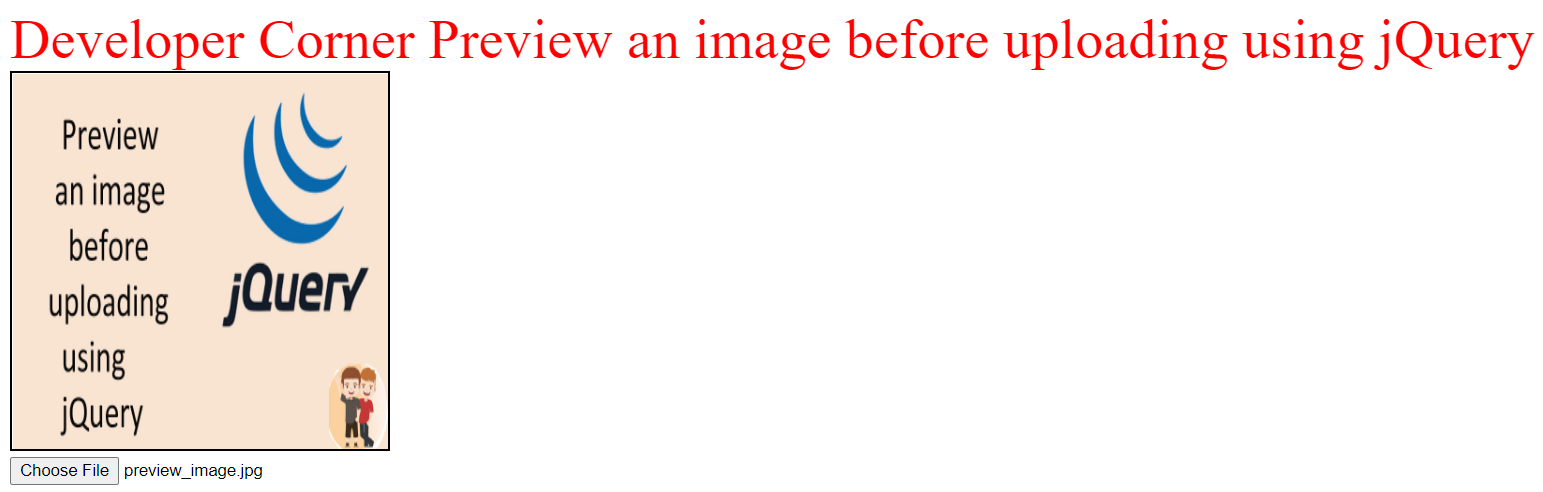





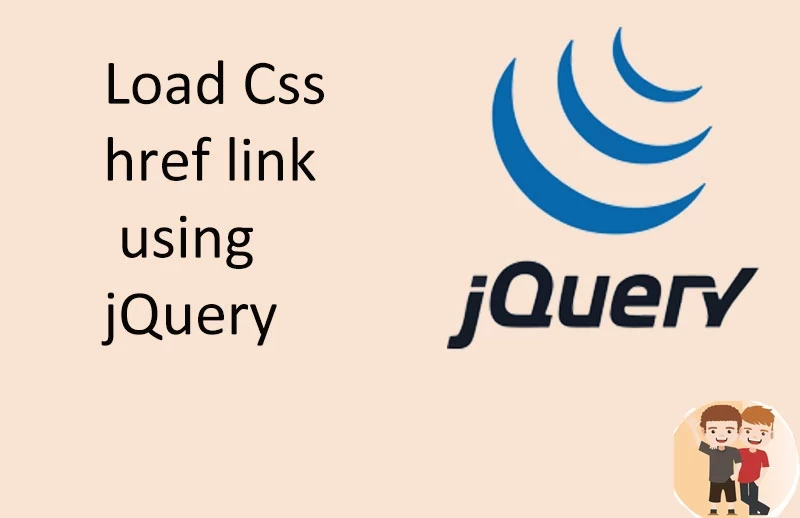












0 Comments (Please let us know your query)