Decorate TextField in Flutter 3 , InputTextField Decoration in Flutter 3

Hello developers in this tutorial we will discuss about how to make textFormField decorate in flutter
Table of Contents
| S.no | Contents-topics |
|---|---|
| 1 | What is Textfield or textformfield |
| 2 | Decorate with Icons |
| 3 | Decorate with Hint text |
| 4 | Decorate with Borders |
1:What is TextField or TextFormField
Working of Flutter forms or on any screen where user enters his input is used as TextField or TextFormField , in both widgets we are getting input from the user.
So in thses widgets we have an option of decoration as
Widget? icon,
Color? iconColor,
Widget? label,
String? labelText,
TextStyle? labelStyle,
TextStyle? floatingLabelStyle,
String? helperText,
TextStyle? helperStyle,
int? helperMaxLines,
String? hintText,
TextStyle? hintStyle,
TextDirection? hintTextDirection,
int? hintMaxLines,
String? errorText,
TextStyle? errorStyle,
int? errorMaxLines,
FloatingLabelBehavior? floatingLabelBehavior,
FloatingLabelAlignment? floatingLabelAlignment,
bool isCollapsed = false,
bool? isDense,
EdgeInsetsGeometry? contentPadding,
Widget? prefixIcon,
BoxConstraints? prefixIconConstraints,
in this tutorial we will see some basics TextFields decoration
2:Decorate with icons
Working with icons we options to set icons as prefixIcon and suffixicon
Copy for prefixicon and suffixiconCopy
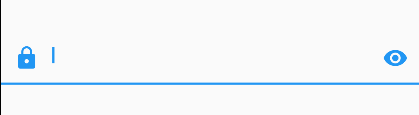
3:Decorate with Hint text
Also read: BOX DECORATION IN FLUTTER 3 , DECORATE CONTAINER IN FLUTTER 3
hint text decoration code: Copy
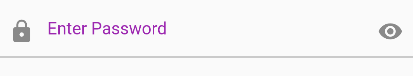
4:Decorate with Border
InputBorder.none
inputBorder code: Copy

Also read: WHAT IS FLUTTER & DART , WHY TO CHOOSE FLUTTER , FLUTTER FEATURES
UnderlineInputBorder()
UnderlineInputBorder code: Copy

OutlineInputBorder()
OutlineInputBorder code: Copy
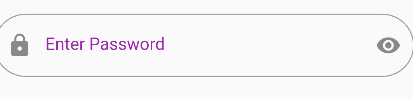
Specifying border type focussedBorder , enabledBorder, disabledBorder , errorBorder and focussedErrorBorder
code: Copy
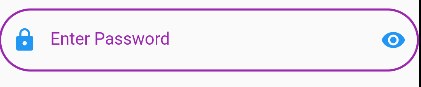




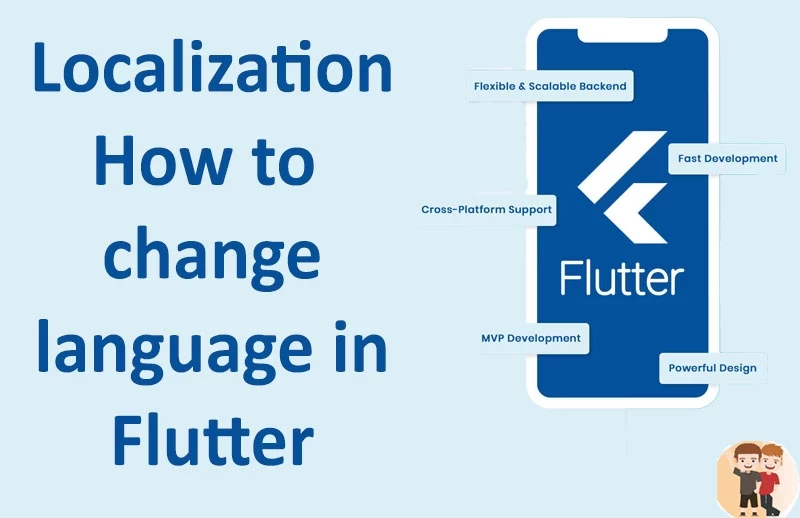












0 Comments (Please let us know your query)