Toggle Password Visibility using JavaScript
14-Sep-2024
|
|
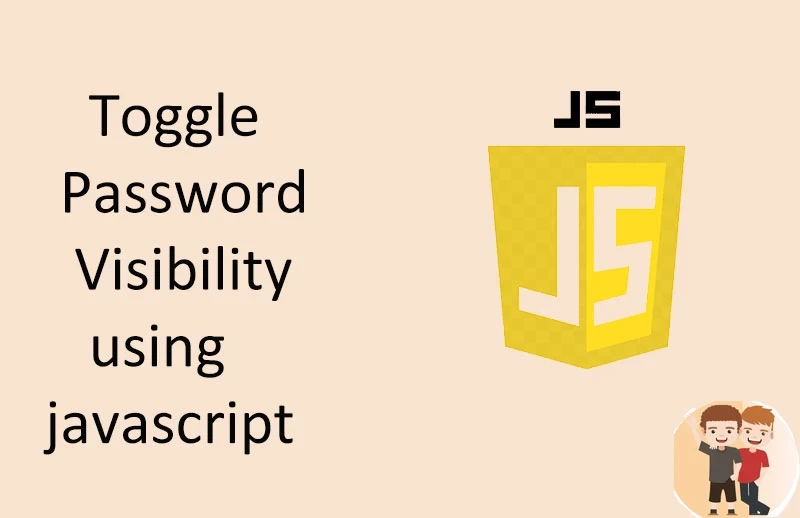
Table of Contents
| S.no | Contents-topics |
|---|---|
| 1 | Introduction |
| 2 | Javascript code |
| 3 | Toggle Password Visibility using JavaScript |
1:Introduction
Toggle Password Visibility is most commonly used in most sites to show you that you can crosscheck whether you have written the correct password. It is a very simple JavaScript code as you can see we created a function and in that function we have just called the document.getElementById in a variable and we will get what ever password is written in that input type.
2:Javasript code
Javascript code: Copy
<!DOCTYPE html>
<html>
<body>
<h1>Toggle Password Visibility using JavaScript</h1>
<p>Click the radio button to toggle between password visibility:</p>
Password: <input type="password" value="Developer Corner" id="myInput"><br><br>
<input type="checkbox" onclick="togglepassword()">Show Password
<script>
function togglepassword() {
var x = document.getElementById("myInput");
if (x.type === "password") {
x.type = "text";
} else {
x.type = "password";
}
}
</script>
</body>
</html>
Output
Also read:READ A LOCAL TEXT FILE USING JAVASCRIPT
3:Toggle Password Visibility using JavaScript
Click the radio button to toggle between password visibility:
Password:
Show Password




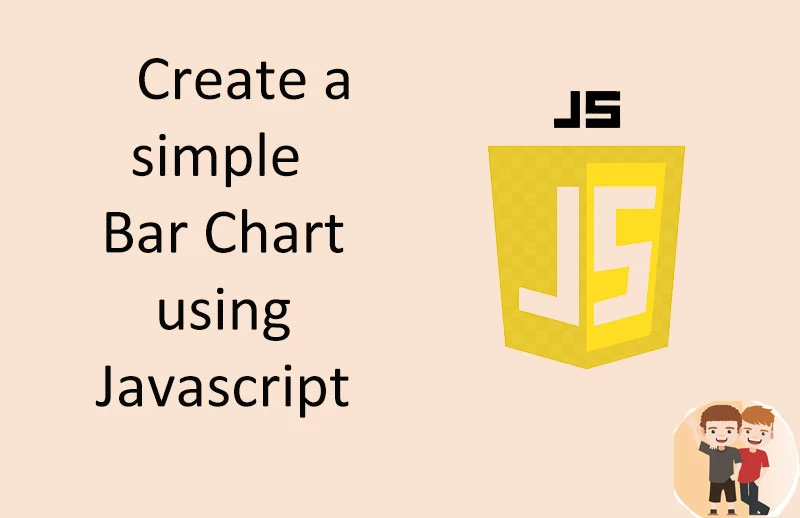

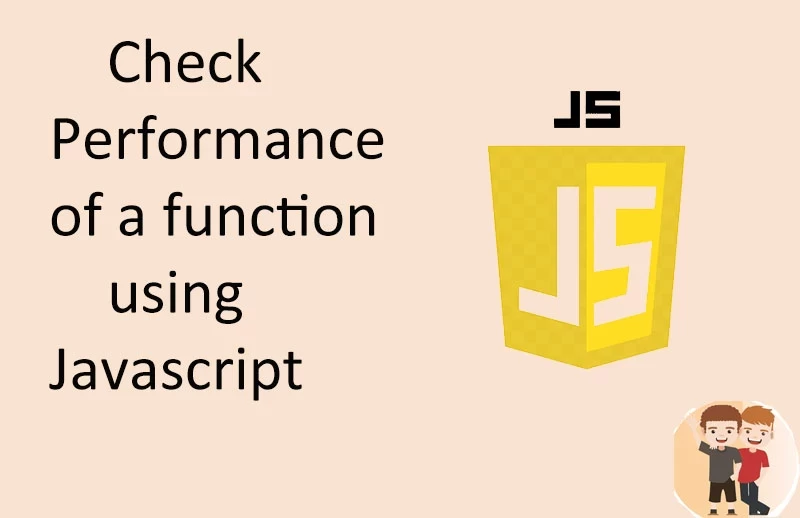











0 Comments (Please let us know your query)